Krautscape Steam CD Key





Description
Krautscape is an action-packed racing game with bird-like flying cars, focused on competitive multiplayer gameplay. The leading player actively builds the racetrack while the chasing players can take shortcuts by flying off the track to overcome obstacles. But the track is needed to score and to get speed – the vehicles don't have any thrusters to accelerate while flying. The three multiplayer game modes are designed to support nonlinear gameplay and intelligent movement instead of forcing you to drive perfectly.
System requirements
Windows
- OS
- Windows XP, Vista, 7, 8
- Processor
- 2.0 GHz Core 2 Duo
- Memory
- 2 GB RAM
- Graphics
- 512 MB Graphics Card comparable to Radeon X1600
- DirectX
- Version 9.0c
- Network
- Broadband Internet connection
- Storage
- 500 MB available space
Additional Notes: Supported Controllers: XInput compatible
Mac
- OS
- OSX 10.8+
- Processor
- 2.0 GHz Core 2 Duo
- Memory
- 2 GB RAM
- Graphics
- 512 MB Graphics Card comparable to Radeon X1600
- Network
- Broadband Internet connection
- Storage
- 500 MB available space
Additional Notes: Supported Controllers: XBox 360 Pad, PS3 Controller, PS4 Controller
Linux
- OS
- Ubuntu 12.04+
- Processor
- 2.0 GHz Core 2 Duo
- Memory
- 2 GB RAM
- Graphics
- 512 MB Graphics Card comparable to Radeon X1600
- Network
- Broadband Internet connection
- Storage
- 500 MB available space
- Sound Card
- pulseaudio required
Additional Notes: Supported Controllers: XBox 360 Pad, PS3 Controller, PS4 Controller
Activation details
Go to: http://store.steampowered.com/ and download STEAM client
Click "Install Steam" (from the upper right corner)
Install and start application, login with your Account name and Password (create one if you don't have).
Please follow these instructions to activate a new retail purchase on Steam:
Launch Steam and log into your Steam account.
Click the Games Menu.
Choose Activate a Product on Steam...
Follow the onscreen instructions to complete the process.
After successful code verification go to the "MY GAMES" tab and start downloading.
Click "Install Steam" (from the upper right corner)
Install and start application, login with your Account name and Password (create one if you don't have).
Please follow these instructions to activate a new retail purchase on Steam:
Launch Steam and log into your Steam account.
Click the Games Menu.
Choose Activate a Product on Steam...
Follow the onscreen instructions to complete the process.
After successful code verification go to the "MY GAMES" tab and start downloading.
Reviews
Only logged in customers who have purchased this product may leave a review.



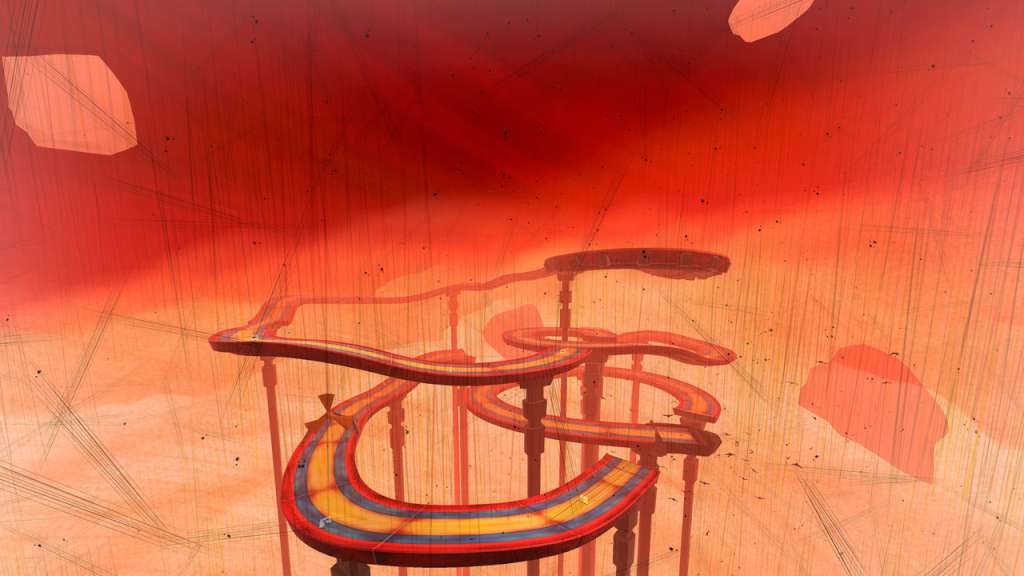
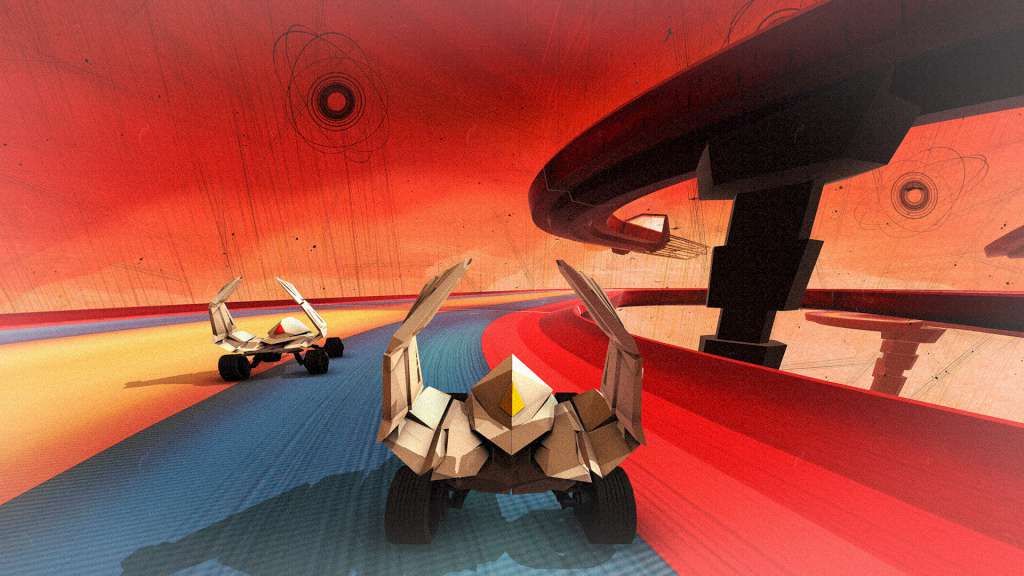

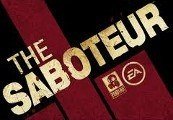
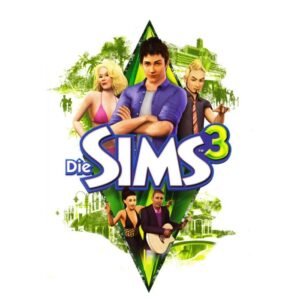
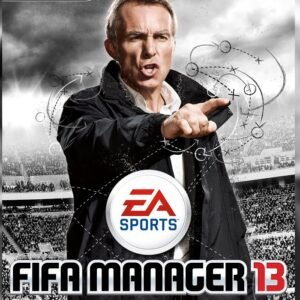

Reviews
There are no reviews yet.