3D MiniGolf Steam CD Key






Description
Experience virtual MiniGolf on your computer and master an entertaining match on over 50 challenging courses, 18 of which have been faithfully modelled after official courses in the real world. Three scenarios in glorious HD are waiting for the discerning mini golf enthusiast: a lovely green park, a camping site in the mountains and a dreamy sandy beach. Create your own profile to keep track of your statistics. Thanks to the integrated medal system you collect virtual rewards for your best matches. Try improving your own records in Challenge and Tournament mode or face off against your friends in Multiplayer mode. Enjoy exciting matches with 2-4 players.
System requirements
Windows
- OS
- XP / Vista / 7 / 8 / 10
Processor: Dual-Core: 2Ghz
- Memory
- 2 GB RAM
- Graphics
- Video 3D 256MB
- DirectX
- Version 9.0
- Storage
- 1 GB available space
- Sound Card
- Windows compatible card
- Additional Notes
- Multiplayer mode is turn-based on one computer, it is not online.
Mac
- OS
- 10.8
- Processor
- 2 GHz Intel-based and above
- Memory
- 2 GB RAM
- Graphics
- 256 MB RAM required
- Storage
- 2 GB available space
- Additional Notes
- Multiplayer mode is turn-based on one computer, it is not online.
Activation details
Go to: http://store.steampowered.com/ and download STEAM client
Click "Install Steam" (from the upper right corner)
Install and start application, login with your Account name and Password (create one if you don't have).
Please follow these instructions to activate a new retail purchase on Steam:
Launch Steam and log into your Steam account.
Click the Games Menu.
Choose Activate a Product on Steam...
Follow the onscreen instructions to complete the process.
After successful code verification go to the "MY GAMES" tab and start downloading.
Click "Install Steam" (from the upper right corner)
Install and start application, login with your Account name and Password (create one if you don't have).
Please follow these instructions to activate a new retail purchase on Steam:
Launch Steam and log into your Steam account.
Click the Games Menu.
Choose Activate a Product on Steam...
Follow the onscreen instructions to complete the process.
After successful code verification go to the "MY GAMES" tab and start downloading.
Reviews
Only logged in customers who have purchased this product may leave a review.


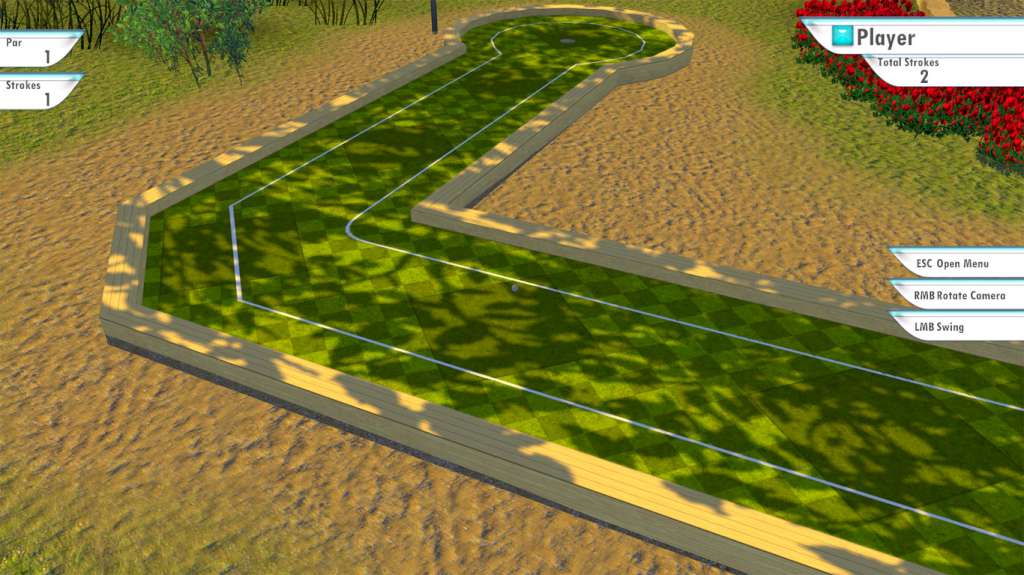








Reviews
There are no reviews yet.