Dungeons 3 Steam CD Key





Description
Unleash your dark side by creating a unique underground dungeon from a huge array of rooms, traps and structures. Raise the most terrifying army the world has ever seen, by choosing from despicable creatures such as orcs, succubae, zombies and much, much more. Then, once you have built your forces, emerge from the darkness and guide your army to the light of the overworld, where you will corrupt the land and dispatch anything even vaguely heroic, cute or unicorn-shaped. And in a first for the Dungeons series, experience randomly generated levels, so that no two sessions are alike – never-ending fun for any evil conqueror!
System requirements
Windows
- OS
- Windows 7 64-bit
- Processor
- 3 GHz Dual Core, 2.6 GHz Quad Core
- Memory
- 4 GB RAM
- Graphics
- Intel HD4400, NVIDIA GeForce GT 440/GT 650M, AMD Radeon HD 7750/R5 255M
- Storage
- 5 GB available space
Mac
- OS
- macOS "Sierra" 10.2
- Processor
- 3 GHz Dual Core, 2.6 GHz Quad Core
- Memory
- 4 GB RAM
- Graphics
- Intel HD4400, NVIDIA GeForce GT 440/GT 650M, AMD Radeon HD 7750/R5 255M
- Storage
- 5 GB available space
Linux
- OS
- Ubuntu Linux 17.04 + SteamOS (latest)
- Processor
- 3 GHz Dual Core, 2.6 GHz Quad Core
- Memory
- 4 GB RAM
- Graphics
- Intel HD4400, NVIDIA GeForce GT 440/GT 650M, AMD Radeon HD 7750/R5 255M
- Storage
- 5 GB available space
Activation details
Go to: http://store.steampowered.com/ and download STEAM client
Click "Install Steam" (from the upper right corner)
Install and start application, login with your Account name and Password (create one if you don't have).
Please follow these instructions to activate a new retail purchase on Steam:
Launch Steam and log into your Steam account.
Click the Games Menu.
Choose Activate a Product on Steam...
Follow the onscreen instructions to complete the process.
After successful code verification go to the "MY GAMES" tab and start downloading.
Click "Install Steam" (from the upper right corner)
Install and start application, login with your Account name and Password (create one if you don't have).
Please follow these instructions to activate a new retail purchase on Steam:
Launch Steam and log into your Steam account.
Click the Games Menu.
Choose Activate a Product on Steam...
Follow the onscreen instructions to complete the process.
After successful code verification go to the "MY GAMES" tab and start downloading.
Reviews
Only logged in customers who have purchased this product may leave a review.







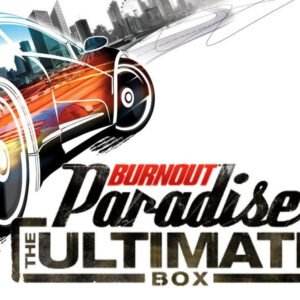

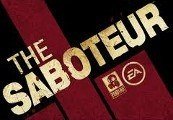
Reviews
There are no reviews yet.