Bitdefender Mobile Security for Android Key (6 Months / 1 Device)




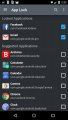

System requirements
Android
- OS
- Android 4.0 and up.
- Additional
- Internet connection is required for the cloud malware scanning.
Activation details
On Android
Go to: https://central.bitdefender.com
Sign in to your Bitdefender account.
Tap the icon in the upper-left corner of the screen, then select My Devices.
In the MY DEVICES window, tap the + icon.
Select Bitdefender Mobile Security from the list, then tap GO TO GOOGLE PLAY.
Tap INSTALL in the Google Play screen.
Go to: https://central.bitdefender.com
Sign in to your Bitdefender account.
Tap the icon in the upper-left corner of the screen, then select My Devices.
In the MY DEVICES window, tap the + icon.
Select Bitdefender Mobile Security from the list, then tap GO TO GOOGLE PLAY.
Tap INSTALL in the Google Play screen.
Reviews
Only logged in customers who have purchased this product may leave a review.

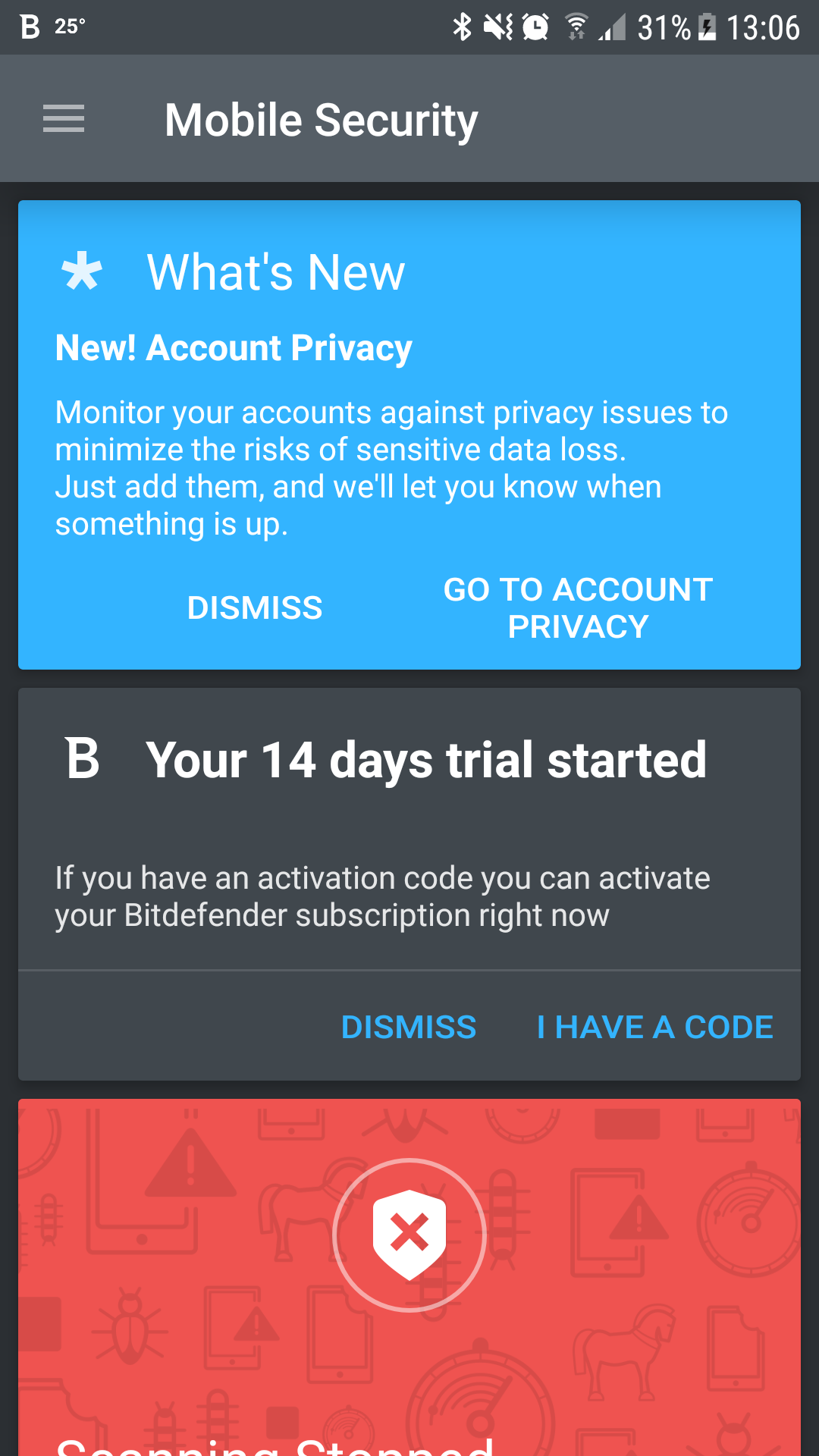
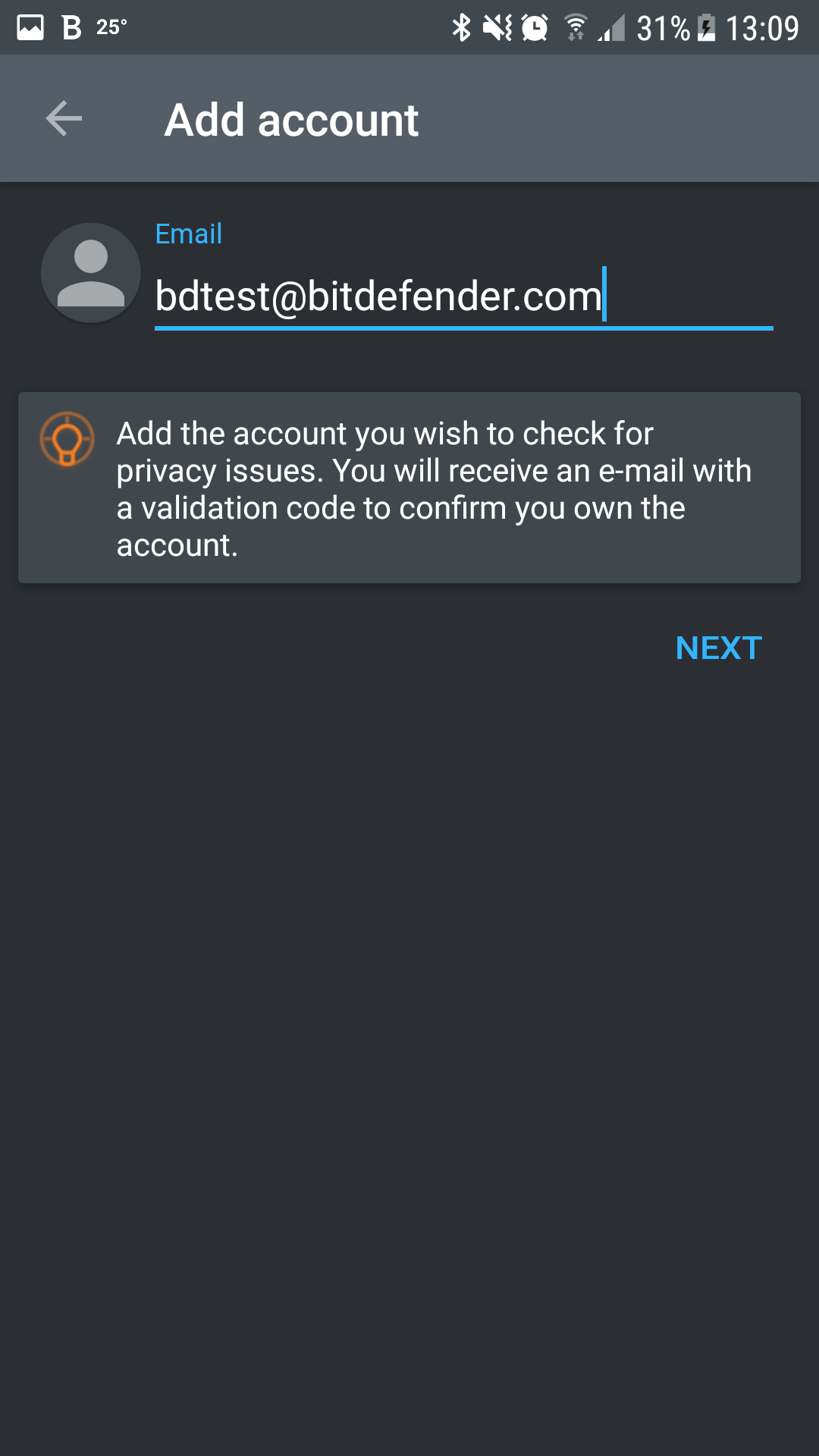
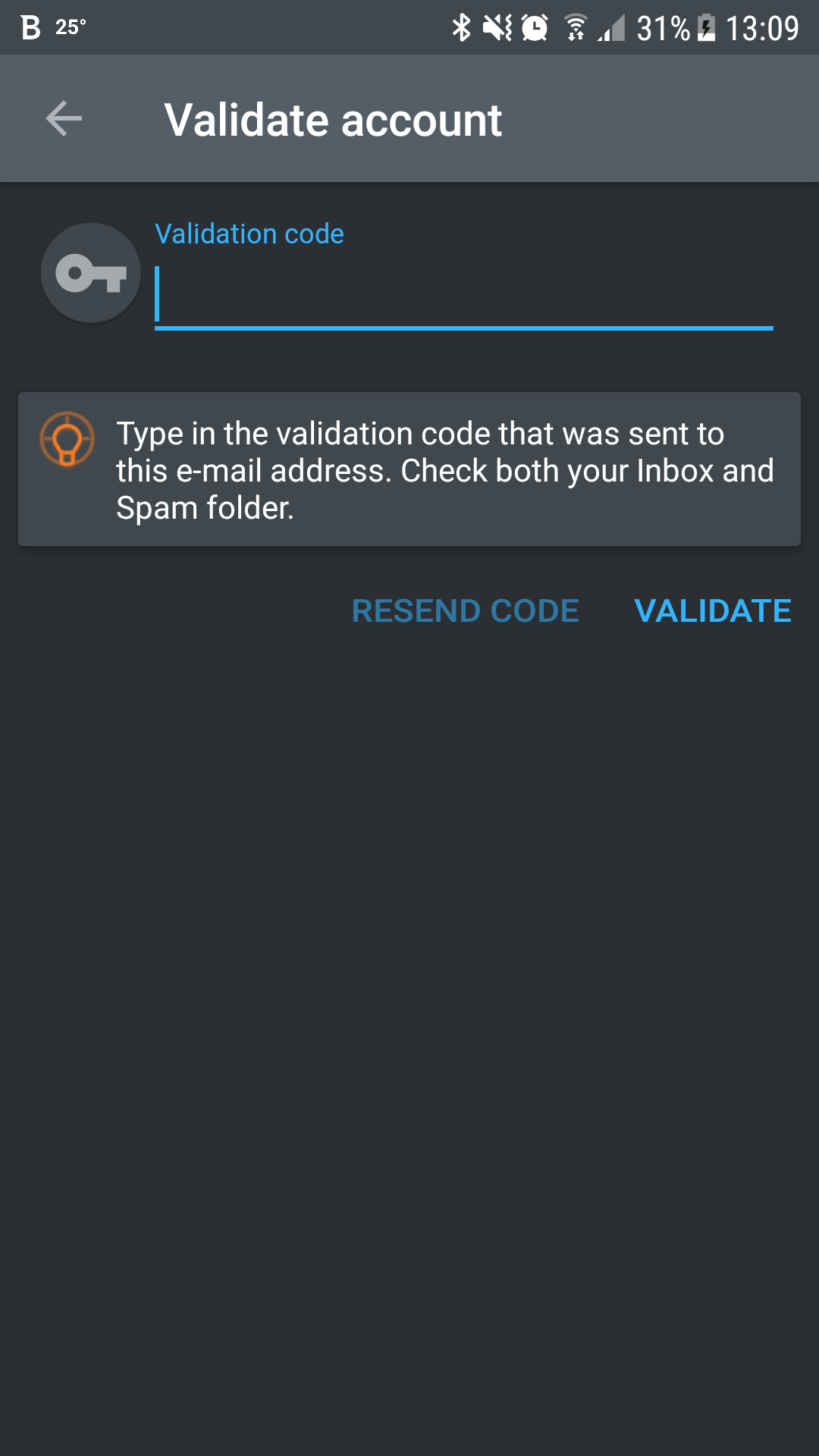
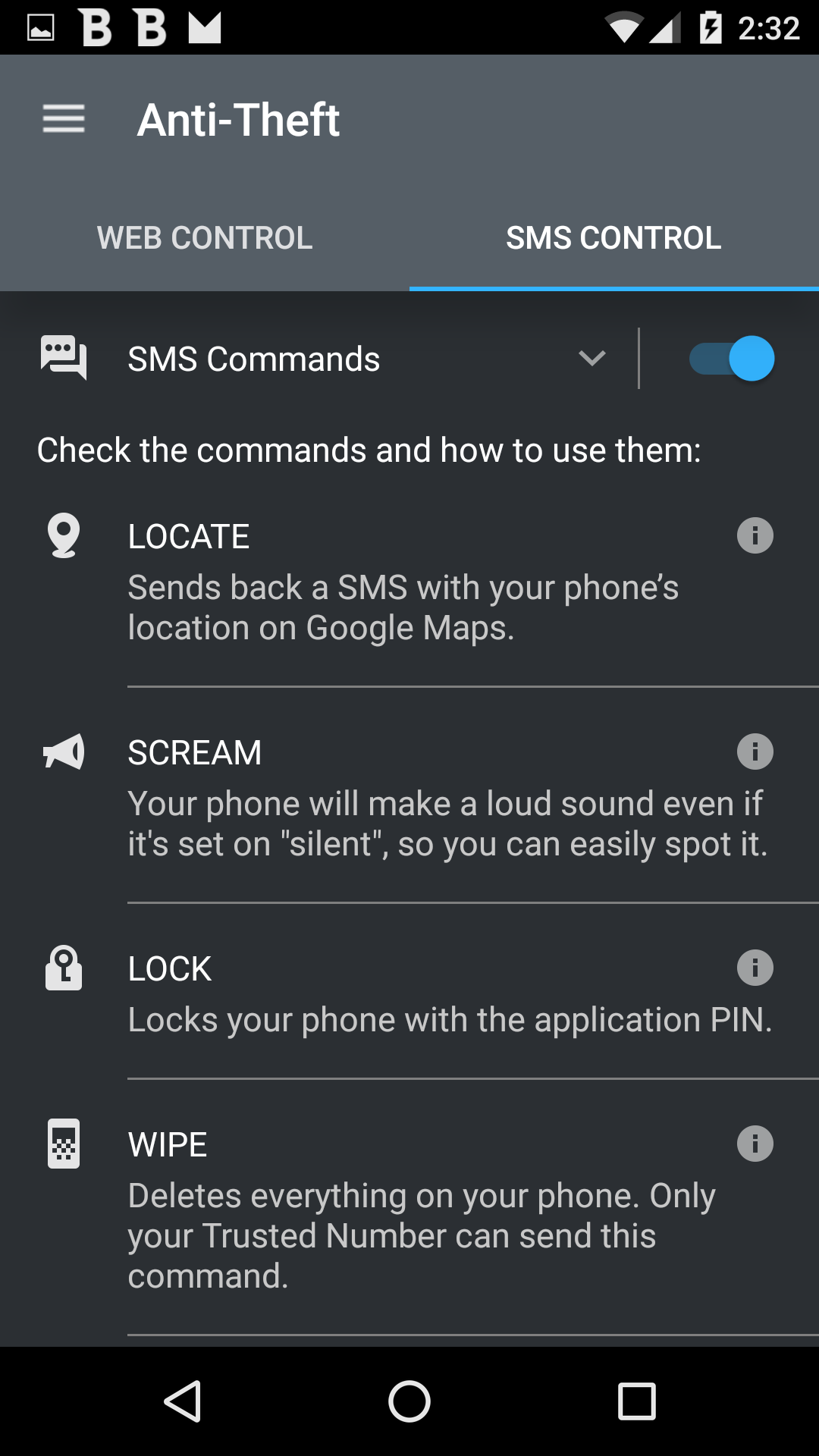
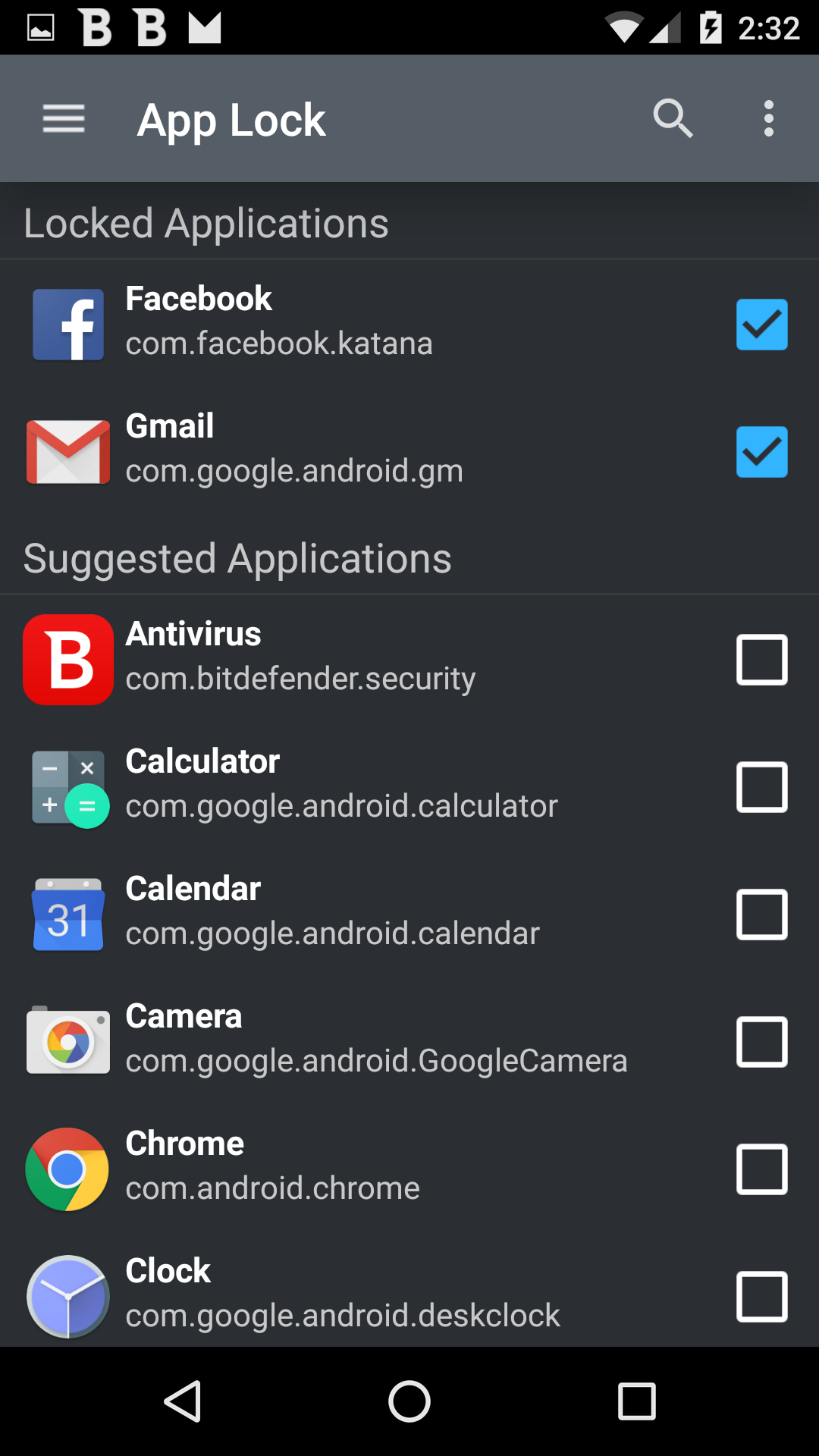
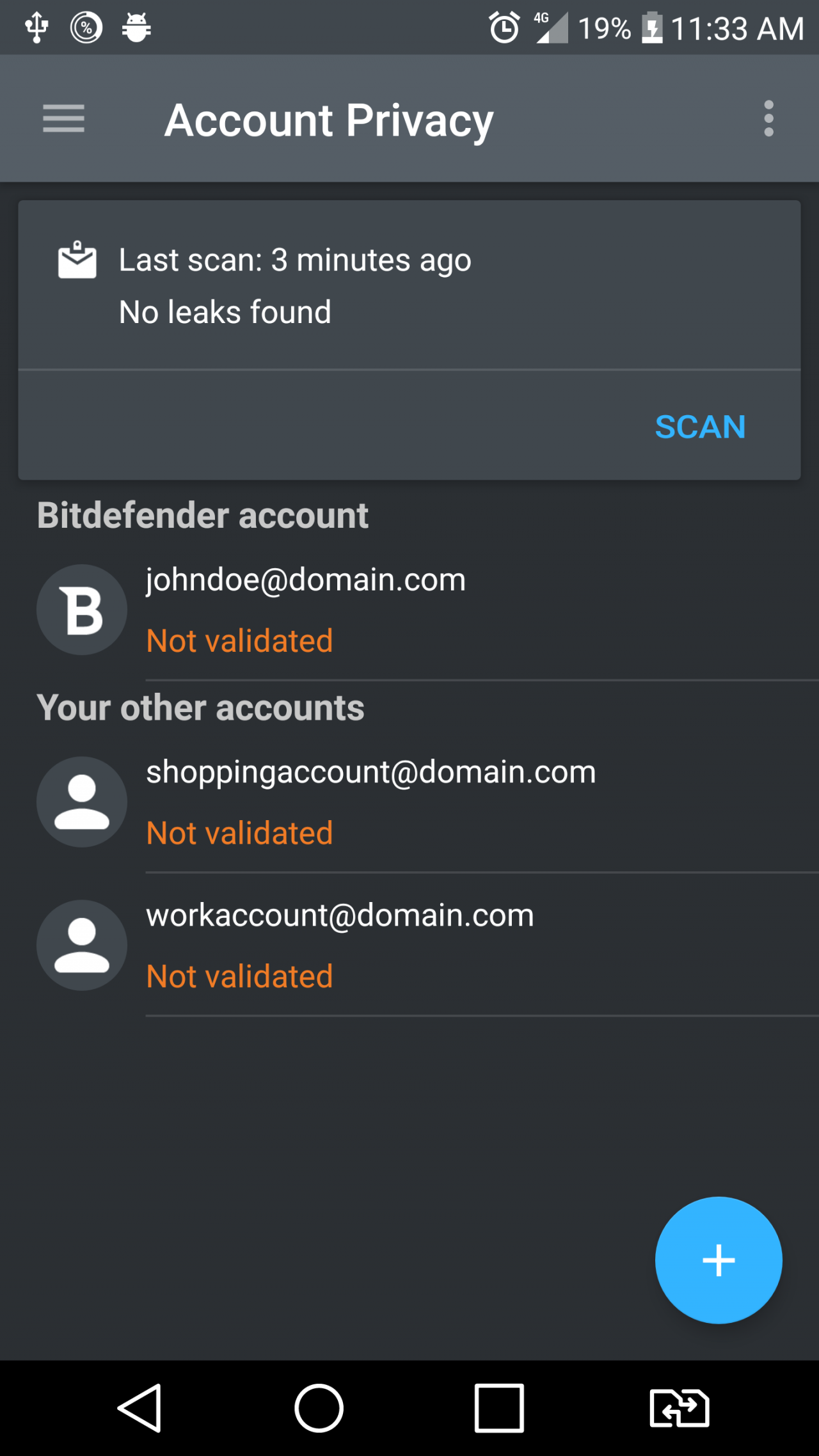




Reviews
There are no reviews yet.