Advent Rising Steam Gift





Description
Advent Rising is a story driven science fiction third person action adventure game developed by GlyphX Games. Written by author Orson Scott Card and published by Majesco Entertainment. Advent Rising started as a trilogy, but due to poor critical reception and poor sells the sequels were cancelled. There was a PSP title in the works called "Advent Shadow" that was also cancelled. Due to an epic story and fun gameplay, Advent Rising has acquired a cult following and is considered and underrated classic by fans.
System requirements
Windows
- OS
- Windows 2000/XP,
- Processor
- 2.0 GHz,
- Memory
- 256 MB
- Graphics
- 128 MB ATI 9000 or higher or 128 MB GeForce 3 or higher (except GeForce 4 MX),
- DirectX
- DirectX 8.1 or higher compatible sound card, DirectX 9.0 (included with download),
- Hard Drive
- 5.5 GB Minimum Hard Drive Space,
NVIDIA nForce or other motherboards / soundcards containing the Dolby Digital Interactive Content Encoder required for Dolby Digital audio,
Windows-compatible keyboard and mouse
Activation details
"Please remember that we are NOT responsible for any problems that may arise from purchasing and using Steam Gifts. You are doing it at your own risk.
"Please note, that due to recent Valve Steam Gift policy update Steam Gifts for games that are covered by VAC ban program can no longer be added to Inventory. Make sure that you are logged in to the proper account before entering the link as Steam Gifts can be only added to your library or rejected.
How do I use a Steam gift given to me?
If you do not already have Steam, download and install Steam here. Once you have Steam installed, you will be prompted to create an account or login to an existing Steam account. If you do not have an account, please create one.
You will receive an e-mail containing a link that will open Steam allowing you to redeem your gift. After clicking the link, you will receive a notification at the top right corner in the Steam client informing that you have a new gift.
"Please note, that due to recent Valve Steam Gift policy update Steam Gifts for games that are covered by VAC ban program can no longer be added to Inventory. Make sure that you are logged in to the proper account before entering the link as Steam Gifts can be only added to your library or rejected.
How do I use a Steam gift given to me?
If you do not already have Steam, download and install Steam here. Once you have Steam installed, you will be prompted to create an account or login to an existing Steam account. If you do not have an account, please create one.
You will receive an e-mail containing a link that will open Steam allowing you to redeem your gift. After clicking the link, you will receive a notification at the top right corner in the Steam client informing that you have a new gift.
Reviews
Only logged in customers who have purchased this product may leave a review.






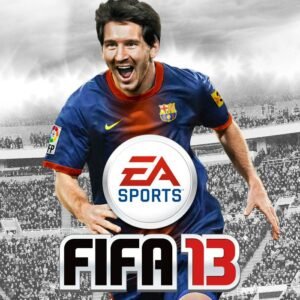



Reviews
There are no reviews yet.