Assassin’s Creed Director’s Cut Edition GOG CD Key






Description
Assassin's Creed is a non-linear action-adventure video game, during which the player controls a 12th-century Levantine Assassin named Altaïr Ibn-La'Ahad during the Third Crusade, whose life is experienced through the Animus by his 21st century descendant, Desmond Miles. The Director's Cut Edition features four PC-exclusive memories, including the Rooftop Race Challenge, the Archer Stealth Assassination Challenge, Merchant Stand Destruction and Informant Escort Challenge.
System requirements
Windows
- OS
- Windows® XP/Windows Vista® (only)
- Processor
- Dual core processor 2.6 GHz Intel® Pentium® D or AMD Athlon™ 64 X2 3800+ (Intel Core® 2 Duo 2.2 GHz or AMD Athlon 64 X2 4400+ or better recommended)
System Memory: Windows XP: 1 GB RAM / Windows Vista: 2 GB RAM
- Video Card
- 256 MB DirectX® 10.0-compliant video card or DirectX 9.0-compliant card with Shader Model 3.0 or higher (*see supported list)
- Sound Card
- DirectX 9.0 or 10.0-compliant sound card (5.1 sound card recommended)
- DirectX Version
- Direct X 9.0 (Windows XP) or 10.0 (Windows Vista) libraries
- Hard Disk
- 8 GB available hard disk space
- Supported Peripherals
- Keyboard, mouse, optional controller (Xbox 360® Controller for Windows recommended)
*Supported video cards at time of release: ATI® RADEON® X1600** /1650**- 1950/ HD 2000/3000 series, NVIDIA GeForce® 6800**/7/8/9 series. **PCI Express only supported. Laptop versions of these cards may work but are NOT supported. These chipsets are the only ones that will run this game. For the most up-to-date requirements, please visit the FAQ for this game at: http://support.ubi.com.
Activation details
Please create an account or login on https://www.gog.com
Go to https://www.gog.com/redeem
Enter the code and then press "CONTINUE"
After a short amount of time you will see the details about the product, please press "CONTINUE" again.
Download and install the GOG.com downloader
Login to the software and get back to the product page
Go to https://www.gog.com/account and look for the "Games" tab.
Press the box of the product you want to download.
Activate the GOG.com Download Mode on the right side of product menu.
Choose the installation package from the list and save it with the GOG Downloader.
Go to https://www.gog.com/redeem
Enter the code and then press "CONTINUE"
After a short amount of time you will see the details about the product, please press "CONTINUE" again.
Download and install the GOG.com downloader
Login to the software and get back to the product page
Go to https://www.gog.com/account and look for the "Games" tab.
Press the box of the product you want to download.
Activate the GOG.com Download Mode on the right side of product menu.
Choose the installation package from the list and save it with the GOG Downloader.
Reviews
Only logged in customers who have purchased this product may leave a review.



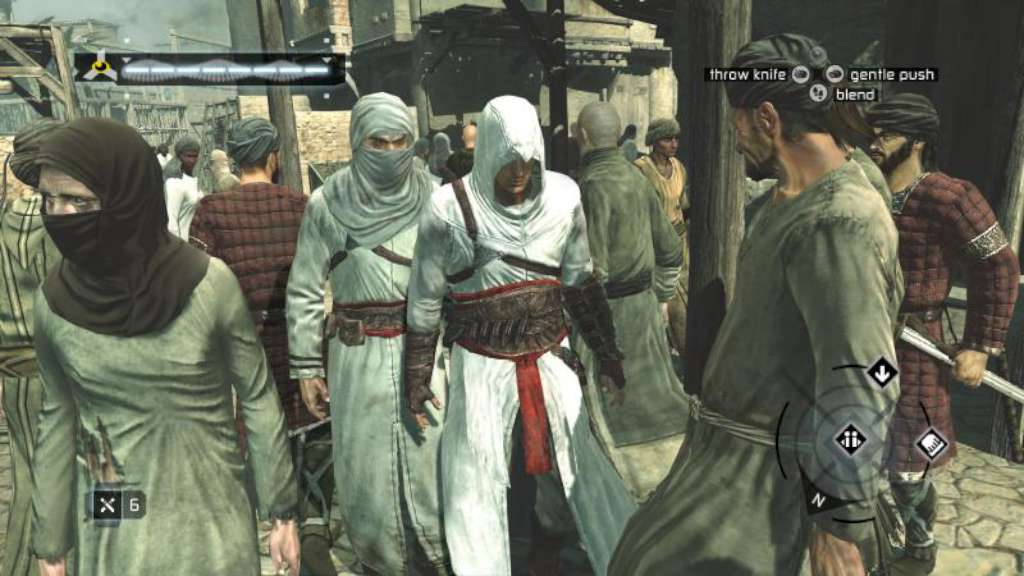




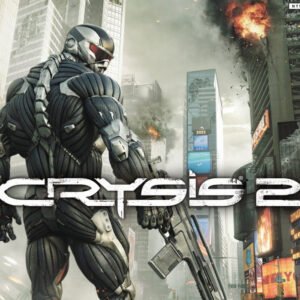
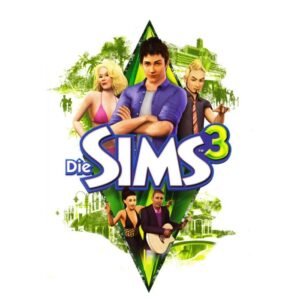

Reviews
There are no reviews yet.