BioShock Remastered CN Steam CD Key


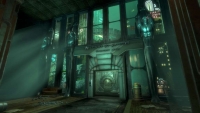


Description
BioShock is a shooter unlike any other, loaded with unique weapons and tactics. Complete with an arsenal of revolvers, shotguns, and grenade launchers, players will be forced to genetically modify their DNA to become an even deadlier weapon.
System requirements
Windows
OS: Windows 7 Service Pack 1 64-bit. Platform Update for Windows 7 SP1 and Windows Server 2008 R2 SP1
Processor: Intel E6750 Core 2 Duo 2.66 GHz / AMD Athlon X2 2.7 GHZ
Memory: 4 GB RAM
Graphics: 2GB AMD Radeon HD 7770 / 2GB NVIDIA GeForce GTX 670
DirectX: Version 11
Storage: 25 GB available space
Sound Card: DirectX Compatible Sound Device
Additional Notes: Other Requirements: Software installations required including DirectX and Microsoft Visual C++ 2010 & 2012 Redistributable Package. Some system components such as mobile chipsets, integrated, and AGP graphics cards may be incompatible. Unlisted specifications may not be supported by publisher.
Mac
OS: macOS 10.12.5
Processor: 2.4GHz Intel Core i5 or greater
Memory: 8 GB RAM
Graphics: 2GB NVIDIA 680MX, 2GB AMD R9 M290, 1.5GB Intel Iris Pro 5200 (see notes for more details)
Storage: 27 GB available space
Additional Notes: The game is supported on the following Macs. To check your Mac model and when it was released, select About This Mac from the Apple menu on your menu bar.
All 21’5” iMacs released since Late 2013 (1GB NVIDIA GT 750M Models are not officially supported)
All 27” iMacs released since Late 2013 (1GB NVIDIA GT 755M Models are not officially supported)
All 13” Retina MacBook Pros released since 2016
All 15” MacBook Pros since Late 2013
All Mac Pros released since Late 2013
(1) Late 2012 models with Nvidia 675 or Nvidia 680 graphics are also supported.
Activation details
Go to: http://store.steampowered.com/ and download STEAM client
Click "Install Steam" (from the upper right corner)
Install and start application, login with your Account name and Password (create one if you don't have).
Please follow these instructions to activate a new retail purchase on Steam:
Launch Steam and log into your Steam account.
Click the Games Menu.
Choose Activate a Product on Steam...
Follow the onscreen instructions to complete the process.
After successful code verification go to the "MY GAMES" tab and start downloading.
Click "Install Steam" (from the upper right corner)
Install and start application, login with your Account name and Password (create one if you don't have).
Please follow these instructions to activate a new retail purchase on Steam:
Launch Steam and log into your Steam account.
Click the Games Menu.
Choose Activate a Product on Steam...
Follow the onscreen instructions to complete the process.
After successful code verification go to the "MY GAMES" tab and start downloading.
Reviews
Only logged in customers who have purchased this product may leave a review.








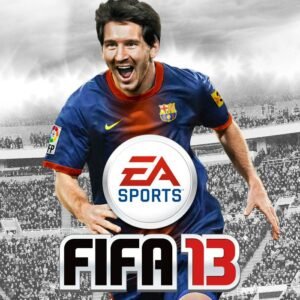

Reviews
There are no reviews yet.