Comic Jumper: The Adventures of Captain Smiley Xbox 360 CD Key





Description
Comic Jumper: The Adventures of Captain Smiley (also known as simply Comic Jumper) is an action video game developed by Twisted Pixel Games published by Microsoft Game Studios. It was released for the Xbox 360 via the Xbox Live Arcade Marketplace on October 6, 2010 as part of Microsoft's Game Feast promotion. It was first announced on September 4, 2009 at PAX with a debut trailer. It is the third original game created by Twisted Pixel following The Maw and 'Splosion Man, all three of which are exclusive to Xbox Live Arcade. In Comic Jumper players control Captain Smiley, a comic book hero whose comics are poorly received. Seeking help from Twisted Pixel themselves he "jumps" in other comics, hoping to glean from each genre's popularity. As he enters each comic genre his design and weaponry changes to suit the comic style. The game received above average reviews from critics, with gaming aggregators GameRankings and Metacritic averaging 74.72% and 73/100, respectively. In its first month Comic Jumper sold over 40,000 copies and as of year-end 2011 has sold over 103,000 copies. Critics praised the game's humor, saying the game had several laugh out loud moments and excellent comedic delivery. The difficulty of the game was compared to games from the 16-bit console era.
System requirements
- OS
- Windows Vista®, Windows® 7, Windows® 8, Windows® 10
- Processor
- Intel® Pentium® processor (or equivalent AMD processor) 1.0 GHz or faster
- Memory
- 256 MB RAM
- Graphics
- 1024x768 display capable of running 16-bit color of higher
- Storage
- 400 MB available space
- Sound Card
- Windows® compatible sound card, plus the newest version of Windows® Media Player
Activation details
Login to your account
Hover over your account link (the top right of the screen) a menu will appear, click on the "Redeem Code" button.
On the next page, click "Redeem"
Enter your code
Click "Confirm"
Click "Confirm" again to assign the key to your account.
Reviews
Only logged in customers who have purchased this product may leave a review.








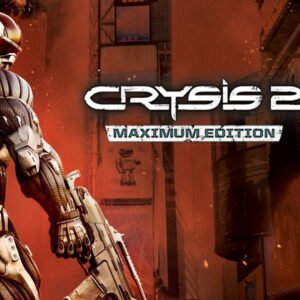

Reviews
There are no reviews yet.