Control Epic Games Account





System requirements
Windows
OS: Windows 7 64-bit
CPU: Intel Core i5-7500 3.4 GHz or AMD Ryzen 3 1300X 3.5 GHz
RAM: 8 GB System Memory
GPU RAM: 6 GB Video Memory
GPU: Nvidia GeForce GTX 1060 6GB or AMD Radeon RX 580 8GB
Ray Tracing: Nvidia GeForce RTX 2060
DX: DirectX 11
HDD: TBA available space
Activation details
Install your qualified graphics card.
Update or install the latest version of GeForce Experience (Version 3.17 or higher).
Open and log in to GeForce Experience.
Go to the Account drop-down menu in the top-right and select "REDEEM".
Enter your bundle code from your qualifying bundle purchase.
Follow the remaining instructions on screen.
Your Control Epic Games code will be displayed and emailed to you.
Copy the code and click on the "Complete your redemption by following this link" sign in to your Bethesda account.
Enter Control Epic Games code and click "REDEEM"
Ensure details are correct and confirm by clicking "ACTIVATE"
Success! You will be notified that the Control Epic Games has been added to your account.
Update or install the latest version of GeForce Experience (Version 3.17 or higher).
Open and log in to GeForce Experience.
Go to the Account drop-down menu in the top-right and select "REDEEM".
Enter your bundle code from your qualifying bundle purchase.
Follow the remaining instructions on screen.
Your Control Epic Games code will be displayed and emailed to you.
Copy the code and click on the "Complete your redemption by following this link" sign in to your Bethesda account.
Enter Control Epic Games code and click "REDEEM"
Ensure details are correct and confirm by clicking "ACTIVATE"
Success! You will be notified that the Control Epic Games has been added to your account.
Reviews
Only logged in customers who have purchased this product may leave a review.









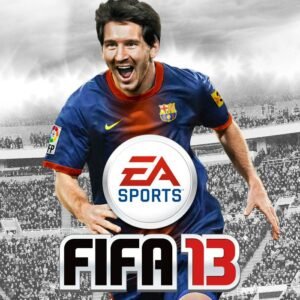
Reviews
There are no reviews yet.