Crusader Kings II – Conclave DLC Steam CD Key





Description
Conclave will give your vassals some bite to go along with your bark, as the council that governs your realm will now demand some say in how you rule. Powerful dukes, regardless of competence, will require a seat at the table, and those left on the outside will be more likely to plot against you.
System requirements
Windows
- OS
- XP/Vista/Windows 7
- Processor
- Intel® Pentium® IV 2.4 GHz or AMD 3500+
- Memory
- 2 GB RAM
- Hard Disk Space
- 2 GB
- Video Card
- NVIDIA® GeForce 8800 or ATI Radeon® X1900, 512mb graphics memory required.
- DirectX®
- 9.0c
- Sound
- Direct X-compatible sound card
- Additional
- 3-button mouse and keyboard
Mac
- OS
- Mac OS X 10.6.8 or later
- Processor
- Intel Core Duo Processor (2GHz or better)
- Memory
- 2 GB RAM
- Hard Disk Space
- 2 GB
- Video Card
- ATI Radeon HD 6750 / NVIDIA GeForce 320 / NVIDIA GeForce 9600 or higher, 1024MB graphics memory required
Linux
- OS
- Ubuntu 12.04 LTS
- Processor
- IntelR PentiumR IV 2.4 GHz or AMD 3500+
- Memory
- 2 GB
- Hard disk space
- 2 Gb
- Video Card
- ATI Radeon HD 6750 / NVIDIA GeForce 320 / NVIDIA GeForce > 9600 or higher, 1024MB graphics memory required.
Activation details
Go to: http://store.steampowered.com/ and download STEAM client
Click "Install Steam" (from the upper right corner)
Install and start application, login with your Account name and Password (create one if you don't have).
Please follow these instructions to activate a new retail purchase on Steam:
Launch Steam and log into your Steam account.
Click the Games Menu.
Choose Activate a Product on Steam...
Follow the onscreen instructions to complete the process.
After successful code verification go to the "MY GAMES" tab and start downloading.
Click "Install Steam" (from the upper right corner)
Install and start application, login with your Account name and Password (create one if you don't have).
Please follow these instructions to activate a new retail purchase on Steam:
Launch Steam and log into your Steam account.
Click the Games Menu.
Choose Activate a Product on Steam...
Follow the onscreen instructions to complete the process.
After successful code verification go to the "MY GAMES" tab and start downloading.
Reviews
Only logged in customers who have purchased this product may leave a review.








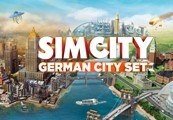

Reviews
There are no reviews yet.