Democracy 3 Steam Gift


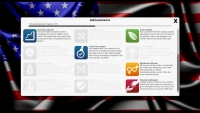



Description
Democracy is a government simulation game. The player plays as if they are the president or prime minister of a democratic government. The player must introduce and alter policies in seven areas – tax, economy, welfare, foreign policy, transport, law and order and public services. Each policy has an effect on the happiness of various voter groups, as well as affecting factors such as crime and air quality. The player has to deal with "situations", which are typically problems such as petrol protests or homelessness, and also has to make decisions on dilemmas that arise each turn.
System requirements
Windows
- OS
- Windows XP
- Processor
- 2 gig
- Memory
- 1 GB RAM
- Graphics
- 256 MB
- DirectX
- Version 9.0c
- Storage
- 500 MB available space
- Sound Card
- any
Mac
- Processor
- 2 gig
- Memory
- 1 GB RAM
- Graphics
- 256 MB
- Storage
- 500 MB available space
- Sound Card
- any
Linux
- Processor
- 2 gig
- Memory
- 1 GB RAM
- Graphics
- 256 MB
- Storage
- 500 MB available space
- Sound Card
- any
Activation details
"Please remember that we are NOT responsible for any problems that may arise from purchasing and using Steam Gifts. You are doing it at your own risk.
"Please note, that due to recent Valve Steam Gift policy update Steam Gifts for games that are covered by VAC ban program can no longer be added to Inventory. Make sure that you are logged in to the proper account before entering the link as Steam Gifts can be only added to your library or rejected.
How do I use a Steam gift given to me?
If you do not already have Steam, download and install Steam here. Once you have Steam installed, you will be prompted to create an account or login to an existing Steam account. If you do not have an account, please create one.
You will receive an e-mail containing a link that will open Steam allowing you to redeem your gift. After clicking the link, you will receive a notification at the top right corner in the Steam client informing that you have a new gift.
"Please note, that due to recent Valve Steam Gift policy update Steam Gifts for games that are covered by VAC ban program can no longer be added to Inventory. Make sure that you are logged in to the proper account before entering the link as Steam Gifts can be only added to your library or rejected.
How do I use a Steam gift given to me?
If you do not already have Steam, download and install Steam here. Once you have Steam installed, you will be prompted to create an account or login to an existing Steam account. If you do not have an account, please create one.
You will receive an e-mail containing a link that will open Steam allowing you to redeem your gift. After clicking the link, you will receive a notification at the top right corner in the Steam client informing that you have a new gift.
Reviews
Only logged in customers who have purchased this product may leave a review.

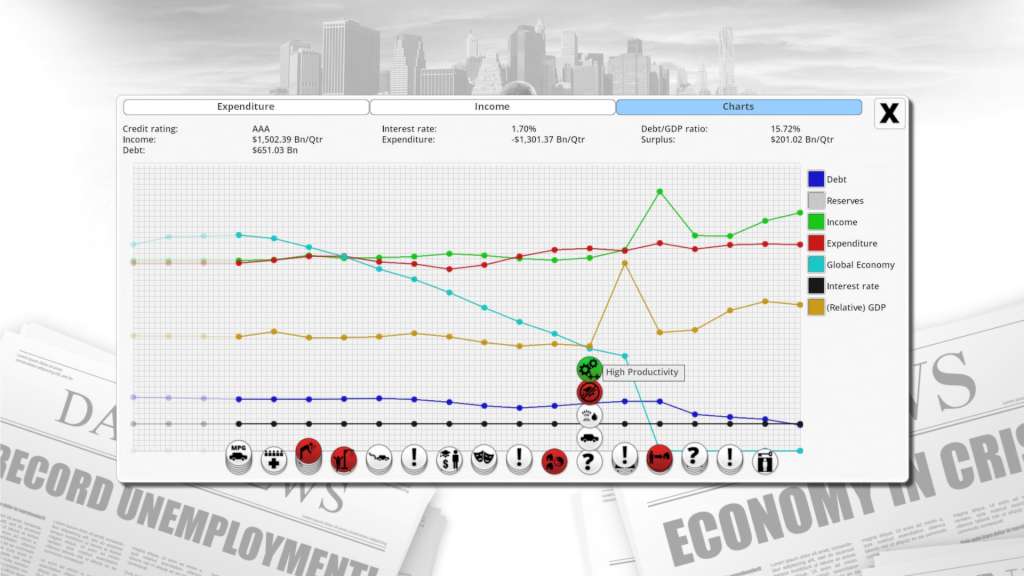
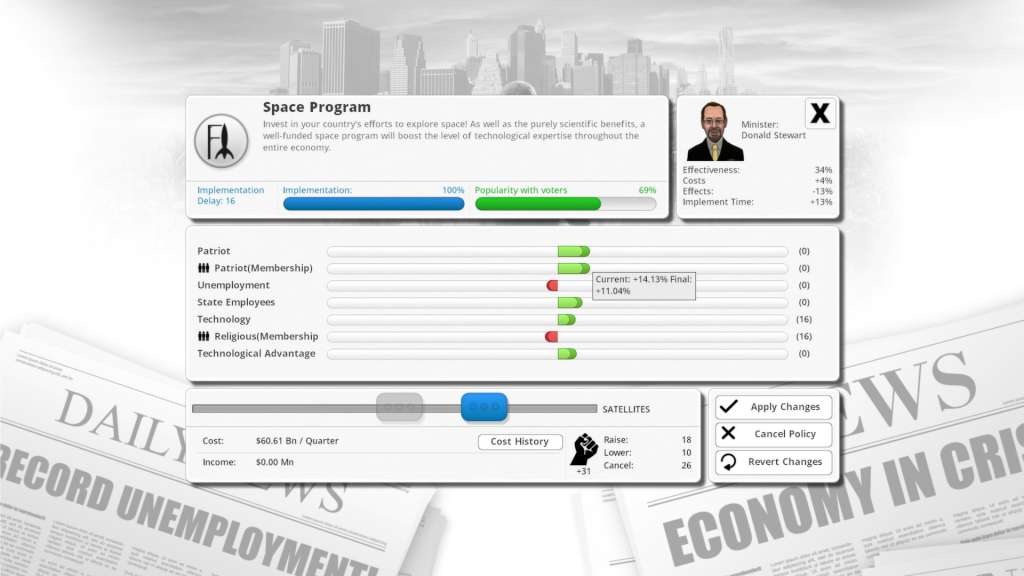

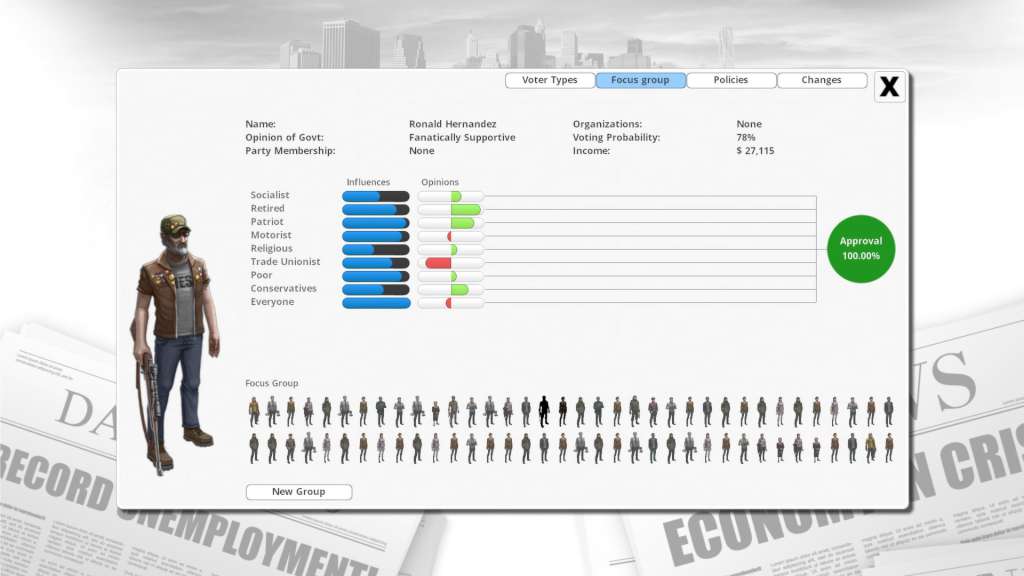

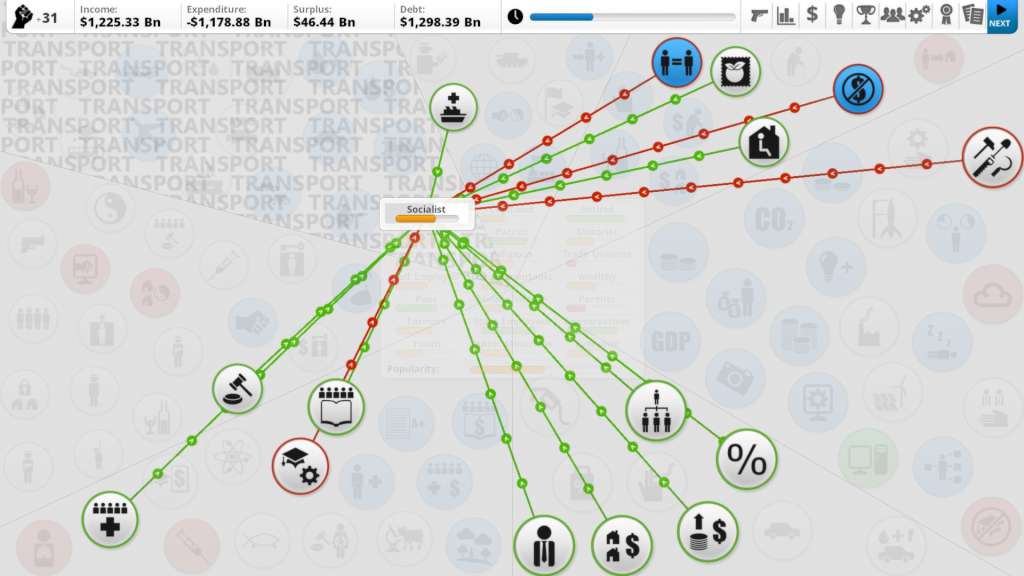

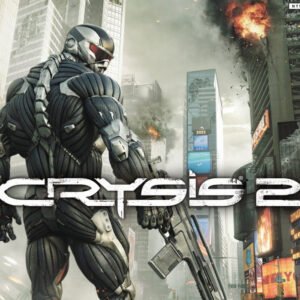
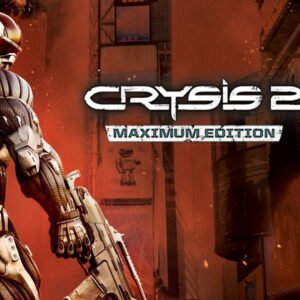

Reviews
There are no reviews yet.