Deus Ex: Mankind Divided – Season Pass DLC EU PC Steam CD Key

Description
Deus Ex: Mankind Divided directly follows the aftermath of the Aug Incident, a day when mechanically augmented citizens all over the world were stripped of control over their minds and bodies, resulting in the deaths of millions of innocents. The year is now 2029, and the golden era of augmentations is over. Mechanically augmented humans have been deemed outcasts and segregated from the rest of society. Crime and acts of terror serve as a thin veil to cover up an overarching conspiracy aimed at controlling the future of mankind…
System requirements
Windows
OS: Windows 7.1SP1 or above (64-bit Operating System Required)
Processor: Intel Core i3-2100 or AMD equivalent
Memory: 8 GB RAM
Graphics: AMD Radeon HD 7870 (2GB) or NVIDIA GeForce GTX 660 (2GB)
Storage: 45 GB available space
Mac
OS: macOS 10.13.1
Processor: 3.0GHz Intel Core i5
Memory: 8 GB RAM
Graphics: 2GB AMD R9 M290 or better
Storage: 67 GB available space
Additional Notes: The game is supported on the following Macs. To check your Mac model and when it was released, select About This Mac from the Apple menu on your menu bar.
* All 15” MacBook Pros released since Late 2016
* All Retina 4K, 21’5” iMacs released since 2017
* All 27” 5K iMacs released since Late 2014
* All Mac Pros released since Late 2013
——— The following Macs are capable of running the game but do not consistently meet the standards required for official support.
* 15" Retina Macbook Pro, Mid 2015 with AMD Radeon R9 M370X
———
Linux
OS: Ubuntu 16.10 64-bit, SteamOS 2.0
Processor: Intel Core i3-4130, AMD FX8350
Memory: 8 GB RAM
Graphics: 2GB Nvidia 680 (driver version: 367.57) AMD GPUs are not supported
Storage: 67 GB available space
Additional Notes: AMD and Intel Graphics Cards are not supported at the time of release
Activation details
Go to: http://store.steampowered.com/ and download STEAM client
Click "Install Steam" (from the upper right corner)
Install and start application, login with your Account name and Password (create one if you don't have).
Please follow these instructions to activate a new retail purchase on Steam:
Launch Steam and log into your Steam account.
Click the Games Menu.
Choose Activate a Product on Steam...
Follow the onscreen instructions to complete the process.
After successful code verification go to the "MY GAMES" tab and start downloading.
Click "Install Steam" (from the upper right corner)
Install and start application, login with your Account name and Password (create one if you don't have).
Please follow these instructions to activate a new retail purchase on Steam:
Launch Steam and log into your Steam account.
Click the Games Menu.
Choose Activate a Product on Steam...
Follow the onscreen instructions to complete the process.
After successful code verification go to the "MY GAMES" tab and start downloading.
Reviews
Only logged in customers who have purchased this product may leave a review.


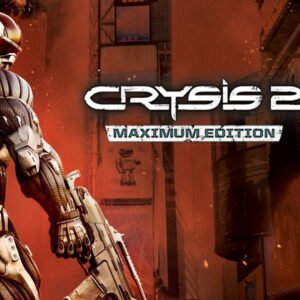



Reviews
There are no reviews yet.