Devil May Cry 4 Special Edition RoW Steam CD Key





Description
Devil May Cry 4 immerses gamers in a gothic supernatural world, where a new protagonist clashes with a familiar hero. As the new leading man, Nero, players will unleash incredible attacks and non-stop combos using a unique new gameplay mechanic, his powerful "Devil Bringer" arm. With the advanced graphical capabilities of the PC, high definition visuals and intricate detail come to life as players explore new and exotic locales. Dynamic action and undeniable style combine with explosive fighting options and a gripping story to produce the incomparable experience that only a Devil May Cry game can deliver.
System requirements
Windows
- OS
- Windows 7, Windows 8.1
- Processor
- Intel(R) Core(TM) 2 Duo 2.4GHz, AMD Athlon(TM) X2 2.8 GHz
- Memory
- 2 GB RAM
- Graphics
- NVIDIA(R) GeForce(R) 8800 GTS, AMD Radeon(TM) HD 3850 with 512MB RAM or better
- DirectX
- Version 10
- Storage
- 27 GB available space
- Sound Card
- DirectSound Support (DirectX® 9.0c)
- Additional Notes
- Some high end integrated graphics and modern gaming laptops with a discrete GPU may work but have not been tested, nor are they officially supported by Capcom.
Activation details
Go to: http://store.steampowered.com/ and download STEAM client
Click "Install Steam" (from the upper right corner)
Install and start application, login with your Account name and Password (create one if you don't have).
Please follow these instructions to activate a new retail purchase on Steam:
Launch Steam and log into your Steam account.
Click the Games Menu.
Choose Activate a Product on Steam...
Follow the onscreen instructions to complete the process.
After successful code verification go to the "MY GAMES" tab and start downloading.
Click "Install Steam" (from the upper right corner)
Install and start application, login with your Account name and Password (create one if you don't have).
Please follow these instructions to activate a new retail purchase on Steam:
Launch Steam and log into your Steam account.
Click the Games Menu.
Choose Activate a Product on Steam...
Follow the onscreen instructions to complete the process.
After successful code verification go to the "MY GAMES" tab and start downloading.
Reviews
Only logged in customers who have purchased this product may leave a review.








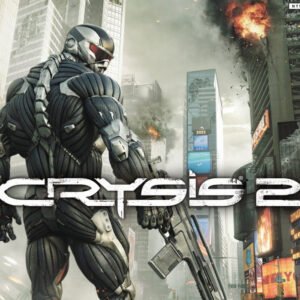

Reviews
There are no reviews yet.