Dex EU Steam CD Key






Description
Discover the truth behind an enigmatic AI striving to reach the Singularity, a theoretical “event horizon” in which artificial intelligence will surpass human intelligence and all bets about the future will be off. How will you play your part in the story? Explore the futuristic city of Harbor Prime and meet its many inhabitants, answer the challenges the city has to offer, roam the neon-lit streets, and augment your character with skills and implants. Designed as a tribute to the classic RPGs from the ‘90s, updated for a modern audience, Dex invites you to become part of a living, breathing cyberpunk universe as you decide which ultimate path you will embrace.
System requirements
Windows
- OS
- Microsoft Windows XP (SP2 or newer) / Vista / 7 / 8 / 10
- Processor
- Intel Pentium/AMD, 2.0 GHz or faster
- Memory
- 1536 MB RAM
- Graphics
- NVIDIA® GeForce® 8800 / ATI™ Radeon™ 2600 or better
- DirectX
- Version 9.0c
- Storage
- 8 GB available space
- Sound Card
- 100% DirectX 9.0c compatible sound card
- Additional Notes
- Keyboard and mouse or Windows compatible gamepad
Mac
- OS
- Mac OS X 10.8.5 or newer
- Processor
- Intel Pentium/AMD, 2.0 GHz or faster
- Memory
- 1536 MB RAM
- Graphics
- NVIDIA® GeForce® 8800 / ATI™ Radeon™ 2600 or better
- Storage
- 8 GB available space
- Additional Notes
- Keyboard and mouse or Mac OS X compatible gamepad
Linux
- OS
- Ubuntu 10.04 or newer / SteamOS
- Processor
- Intel Pentium/AMD, 2.0 GHz or faster
- Memory
- 1536 MB RAM
- Graphics
- NVIDIA® GeForce® 8800 / ATI™ Radeon™ 2600 or better
- Storage
- 8 GB available space
- Additional Notes
- Keyboard and mouse or Linux compatible gamepad
Activation details
Go to: http://store.steampowered.com/ and download STEAM client
Click "Install Steam" (from the upper right corner)
Install and start application, login with your Account name and Password (create one if you don't have).
Please follow these instructions to activate a new retail purchase on Steam:
Launch Steam and log into your Steam account.
Click the Games Menu.
Choose Activate a Product on Steam...
Follow the onscreen instructions to complete the process.
After successful code verification go to the "MY GAMES" tab and start downloading.
Click "Install Steam" (from the upper right corner)
Install and start application, login with your Account name and Password (create one if you don't have).
Please follow these instructions to activate a new retail purchase on Steam:
Launch Steam and log into your Steam account.
Click the Games Menu.
Choose Activate a Product on Steam...
Follow the onscreen instructions to complete the process.
After successful code verification go to the "MY GAMES" tab and start downloading.
Reviews
Only logged in customers who have purchased this product may leave a review.




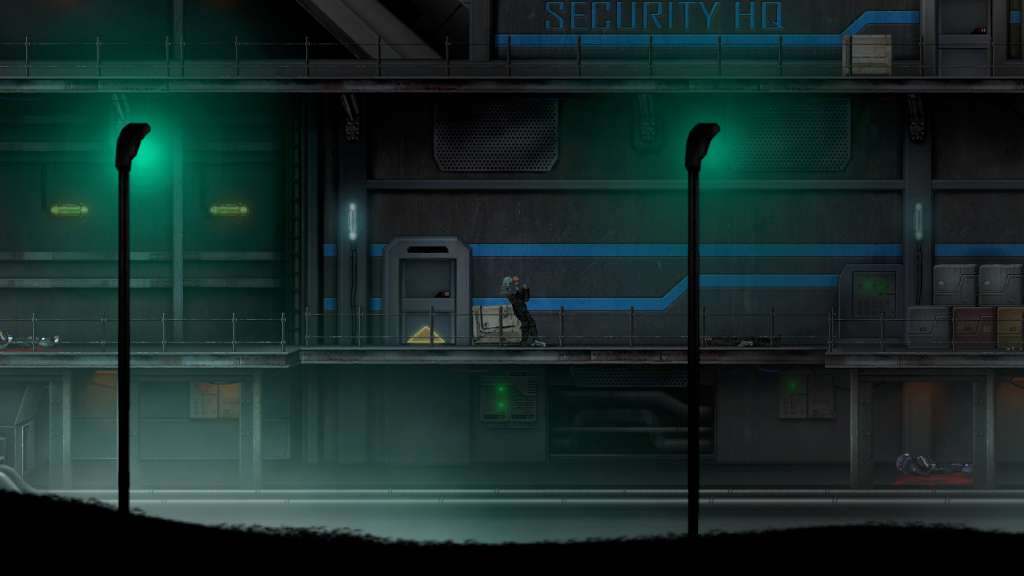




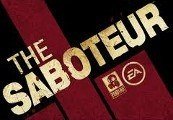

Reviews
There are no reviews yet.