Duke Nukem Forever Collection Steam CD Key






Description
Cocked, loaded and ready for action, Duke delivers epic ass-kicking, massive weapons, giant explosions and pure unadulterated fun! Put on your shades and step into the boots of Duke Nukem. The alien hordes are invading and only Duke can save the world. Pig cops, alien shrink rays and enormous alien bosses can’t stop this epic hero from accomplishing his goal: to save the world, save the babes and to be a bad-ass while doing it. The King arrives with an arsenal of over-the-top weapons, non-stop action, and unprecedented levels of interactivity. With hours and hours of action, and a range of bodacious multiplayer modes, rest assured knowing the fun goes on and on.
System requirements
Windows
OS: Windows XP/Vista/7
Processor: Intel Core 2 Duo @ 2.0 Ghz / AMD Athlon 64 X2 @ 2.0 Ghz
Memory: 1 Gb
Hard Disk Space: 10 Gb free
Video Memory: 256 MB
Video Card: nVidia GeForce 7600 / ATI Radeon HD 2600
Sound Card: DirectX Compatible
OTHER REQUIREMENTS & SUPPORTS: Initial installations required (included with the game) are Microsoft DirectX, Visual C++ 2005 Redistributable (ATL), Visual C++ 2008 Redistributable, and AMD Dual Core Optimizer. (AMD optimizer required only for specific AMD processors to run the game correctly, but installs for all of them.)
OTHER REQUIREMENTS & SUPPORTS: Does not support Windows XP 64
Mac
OS: 10.8.5 (Mountain Lion), 10.9.5 (Mavericks), 10.10.5 (Yosemite), 10.11.6 (El Capitan), 10.12 (Sierra)
Processor: Intel Core 2 Duo (Dual-Core) 2.4 GHz
Memory: 2 GB
Hard Disk Space: 10 GB free disk space
Video Card: ATI Radeon 2600/NVidia Geforce 8600 256MB or better. NVIDIA GeForce 9400M not supported. Intel integrated video chipsets (including GMA 950) are not supported.
Other Requirements: Mouse and keyboard. Apple original CPU's only, CPU upgrades not supported. NVIDIA GeForce 9400M not supported. This game is not supported on volumes formatted as Mac OS Extended (Case Sensitive)
Activation details
Go to: http://store.steampowered.com/ and download STEAM client
Click "Install Steam" (from the upper right corner)
Install and start application, login with your Account name and Password (create one if you don't have).
Please follow these instructions to activate a new retail purchase on Steam:
Launch Steam and log into your Steam account.
Click the Games Menu.
Choose Activate a Product on Steam...
Follow the onscreen instructions to complete the process.
After successful code verification go to the "MY GAMES" tab and start downloading.
Click "Install Steam" (from the upper right corner)
Install and start application, login with your Account name and Password (create one if you don't have).
Please follow these instructions to activate a new retail purchase on Steam:
Launch Steam and log into your Steam account.
Click the Games Menu.
Choose Activate a Product on Steam...
Follow the onscreen instructions to complete the process.
After successful code verification go to the "MY GAMES" tab and start downloading.
Reviews
Only logged in customers who have purchased this product may leave a review.









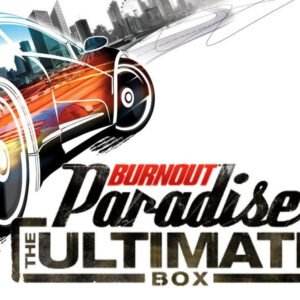
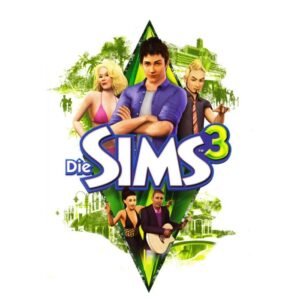
Reviews
There are no reviews yet.