Dungeons 3 – Famous Last Words DLC Steam CD Key








Description
“The Spirit of the Absolute Evil will run forever.”Evil, evil everywhere, and there’s absolutely nothing Good left to conquer. No paladins, queens nor goddesses could stop the evil army’s triumphal march, and it will still be a while until the next generation of heroes will be come of age. So now, it’s time for the Finally-Bored-To-Death Evil to hang up its armour. But it wouldn’t be Dungeons if it didn’t end with the biggest of all bangs.While the Absolute Evil is making an excursion into the as-yet unconquered depths of its own nose in ‘Famous Last Words’ – out of pure boredom, obviously – a very heated discussion between Thalya and our beloved narrator erupts. Who will emerge victorious when these two luminous figures wrestle it out to become the ultimate warrior on the battlefield of evil? It’s time to find out…
System requirements
- OS
- Windows 7 64-bit
- Processor
- Intel Quad Core 2.8 GHz (i7 900 series) or 3.5 GHz AMD (FX 6000 series)
- Memory
- 4 GB RAM
- Graphics
- AMD/NVIDIA dedicated graphic card, with at least 1024MB of dedicated VRAM and with at least DirectX 11 and Shader Model 5.0 support (AMD Radeon HD 7000 series and NVIDIA GeForce GTX 600 series)
- DirectX
- Version 11
- OS
- OS X El Capitan (10.11)
- Processor
- 2.8 GHz Quad Core
- Memory
- 4 GB RAM
- Graphics
- AMD/NVIDIA dedicated graphic card, with at least 1024MB of dedicated VRAM and with at least DirectX 11 and Shader Model 5.0 support (AMD Radeon HD 7000 series and NVIDIA GeForce GTX 600 series)
- OS
- Ubuntu 16.04.3 LTS + SteamOS (latest)
- Processor
- Intel Quad Core 2.8 GHz (i7 900 series) or 3.5 GHz AMD (FX 6000 series)
- Memory
- 4 GB RAM
- Graphics
- AMD/NVIDIA dedicated graphic card, with at least 1024MB of dedicated VRAM and with at least DirectX 11 and Shader Model 5.0 support (AMD Radeon HD 7000 series and NVIDIA GeForce GTX 600 series)
- Additional Notes
- Other Linux distributions (Mint, etc.) MIGHT work but we cannot give official support for them
Activation details
Click "Install Steam" (from the upper right corner)
Install and start application, login with your Account name and Password (create one if you don't have).
Please follow these instructions to activate a new retail purchase on Steam:
Launch Steam and log into your Steam account.
Click the Games Menu.
Choose Activate a Product on Steam...
Follow the onscreen instructions to complete the process.
After successful code verification go to the "MY GAMES" tab and start downloading.
Reviews
Only logged in customers who have purchased this product may leave a review.












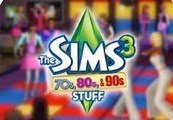
Reviews
There are no reviews yet.