Fallout 4 CN VPN Required Steam CD Key






Description
Bethesda Game Studios, the award-winning creators of Fallout 3 and The Elder Scrolls V: Skyrim, welcome you to the world of Fallout 4 – their most ambitious game ever, and the next generation of open-world gaming.
System requirements
Windows
- OS
- Windows 7/8/10 (64-bit OS required)
- Processor
- Intel Core i5-2300 2.8 GHz/AMD Phenom II X4 945 3.0 GHz or equivalent
- Memory
- 8 GB RAM
- Graphics
- NVIDIA GTX 550 Ti 2GB/AMD Radeon HD 7870 2GB or equivalent
- Hard Drive
- 30 GB available space
Activation details
Important Notice:
This is the Chinese version of the game and the shop is NOT responsible for regional, language or any other upcoming restrictions!
Buy this product only if you understand the risk at your own responsibility! Chinese IP address is required to activate the key on Steam! Use a Chinese VPN to do so. (Quick & Easy Instructions here) Once the game is activated you can log in and play from anywhere.
1. Go to: http://store.steampowered.com/ and download STEAM client.
2. Click "Install Steam" (from the upper right corner)
3. Install and start application, login with your Account name and Password (create one if you don't have).
4. Please follow these instructions to activate a new retail purchase on Steam:
Launch Steam and log into your Steam account.
Click the Games Menu.
Choose Activate a Product on Steam...
Follow the onscreen instructions to complete the process.
This is the Chinese version of the game and the shop is NOT responsible for regional, language or any other upcoming restrictions!
Buy this product only if you understand the risk at your own responsibility! Chinese IP address is required to activate the key on Steam! Use a Chinese VPN to do so. (Quick & Easy Instructions here) Once the game is activated you can log in and play from anywhere.
1. Go to: http://store.steampowered.com/ and download STEAM client.
2. Click "Install Steam" (from the upper right corner)
3. Install and start application, login with your Account name and Password (create one if you don't have).
4. Please follow these instructions to activate a new retail purchase on Steam:
Launch Steam and log into your Steam account.
Click the Games Menu.
Choose Activate a Product on Steam...
Follow the onscreen instructions to complete the process.
Reviews
Only logged in customers who have purchased this product may leave a review.



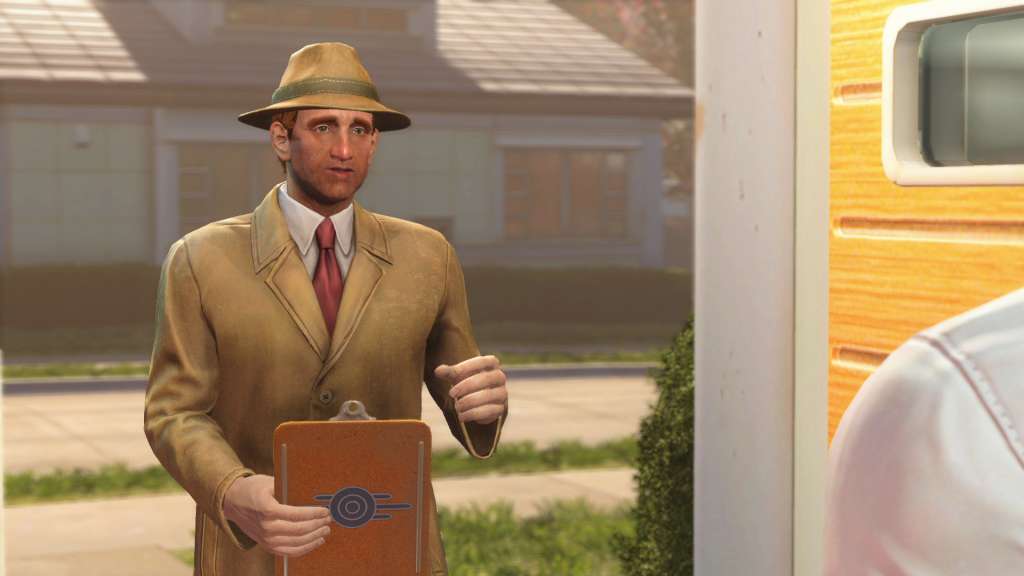





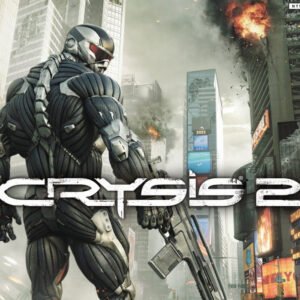

Reviews
There are no reviews yet.