iTunes ₹500 INR Card


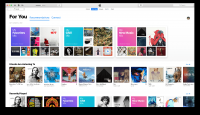

Activation details
To activate gift cards iTunes Gift Card need to open either iTunes on your computer or the App Store or iTunes Store on any iOS device.
iOS: go to "Enter code" at the bottom of the window the App Store or iTunes Store. Enter the code and confirm the account password, the account which you want to Deposit funds.
iTunes for PC/Mac: open iTunes Store and click "Enter code" in the menu on the right. Enter the code and confirm the account password, the account which you want to Deposit funds.
After the card´s activation, your account will be automatically replenished to the amount of 500 RUB.
iOS: go to "Enter code" at the bottom of the window the App Store or iTunes Store. Enter the code and confirm the account password, the account which you want to Deposit funds.
iTunes for PC/Mac: open iTunes Store and click "Enter code" in the menu on the right. Enter the code and confirm the account password, the account which you want to Deposit funds.
After the card´s activation, your account will be automatically replenished to the amount of 500 RUB.
Reviews
Only logged in customers who have purchased this product may leave a review.


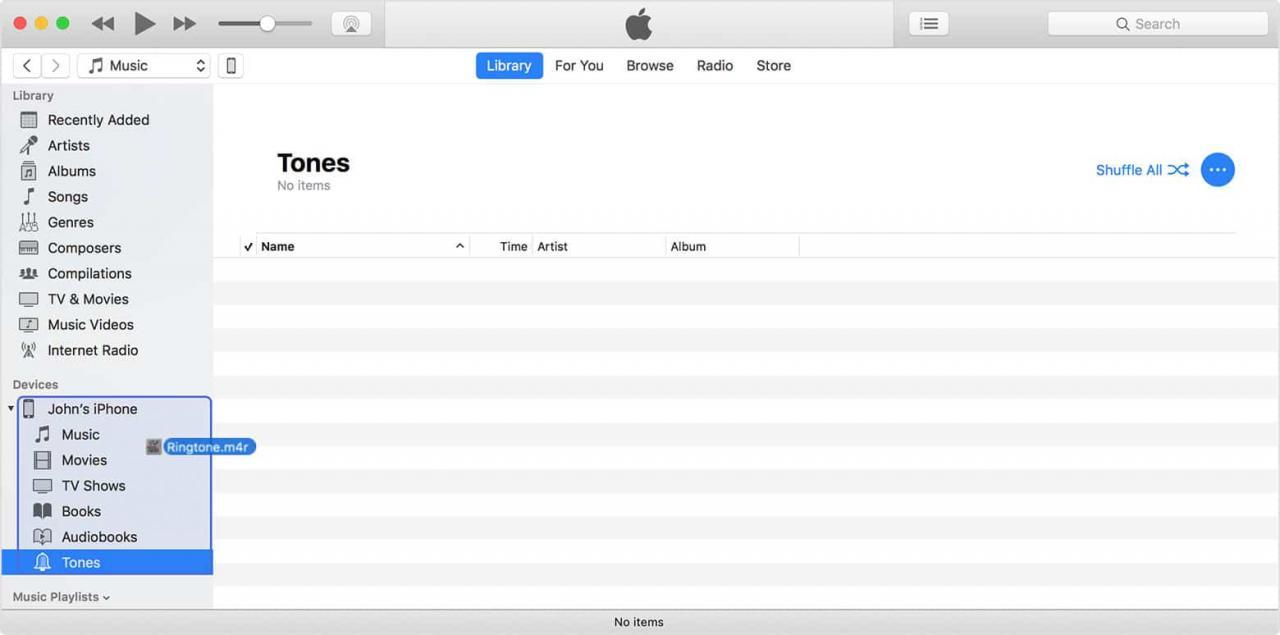
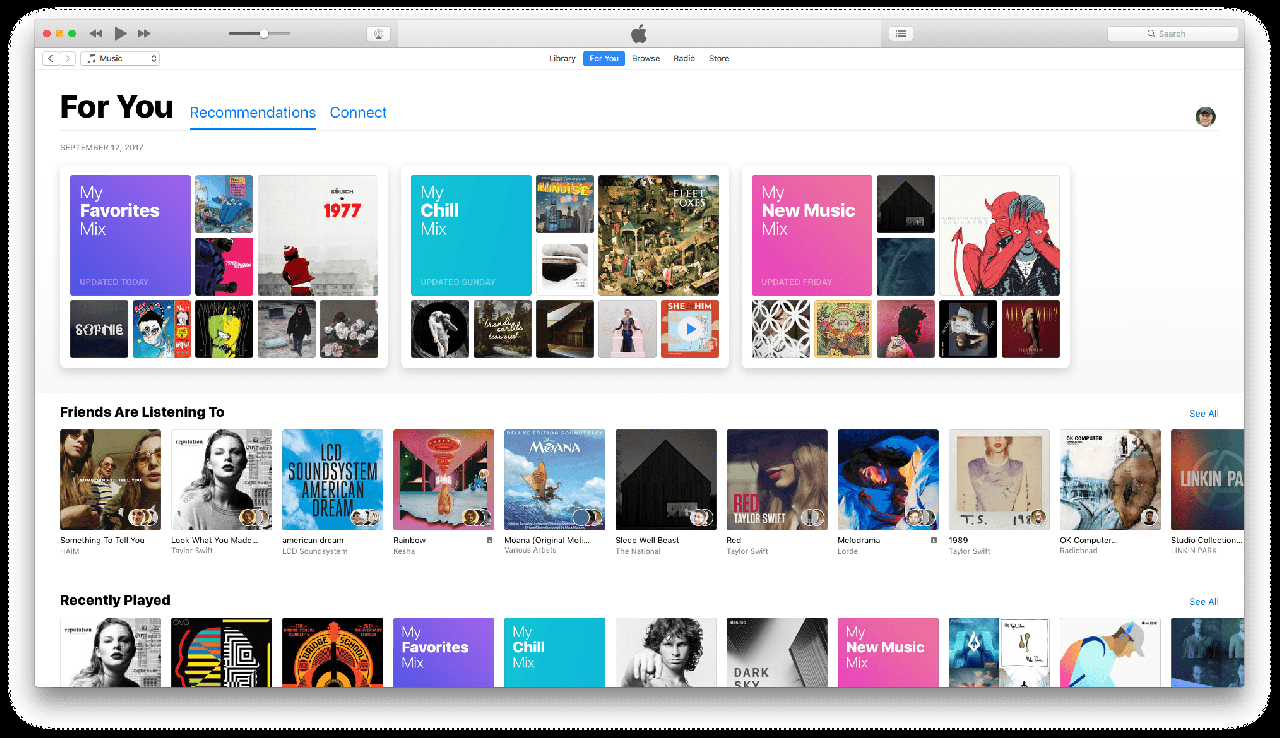
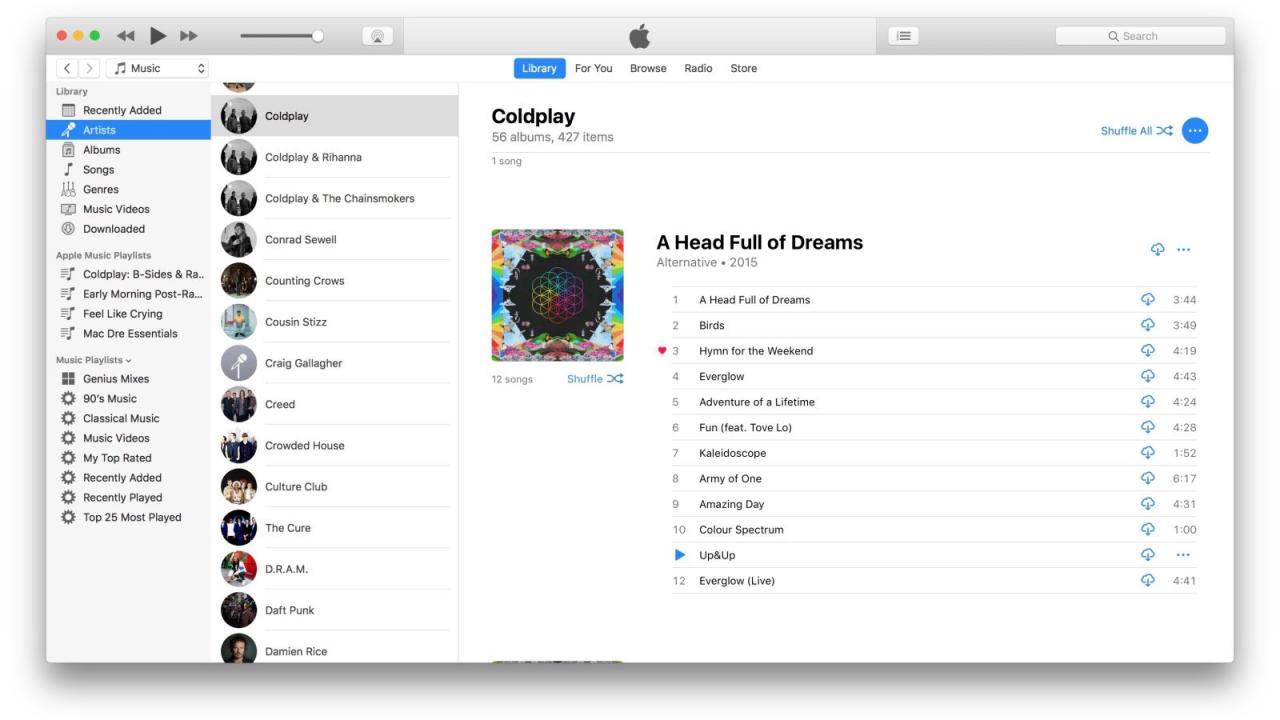




Reviews
There are no reviews yet.