King Arthur: The Role-playing Wargame Steam Gift






Description
Critically praised by reviewers and gamers alike, King Arthur was received as one of the biggest surprises to emerge on the gaming scene in 2010. Now the Fantasy/Roleplaying RTS returns in a sequel set to push the boundaries of the genre even further. Our story begins long after young Arthur pulled the enchanted sword out of the stone, united the war-torn land of Britannia, gathered the Knights of the Round Table and secured peace in Camelot aided by the might of the Holy Grail. Where legends normally end, King Arthur II begins on its own gruesome tale…
System requirements
Windows
- OS
- Windows XP SP2/Vista/7
- Processor
- AMD Athlon 3500+ or Intel Pentium IV 3.4 Ghz
- Memory
- 1Gb RAM (XP) 1.5Gb RAM (Vista/7)
- Graphics
- Nvidia 6600 (256Mb) / ATI Radeon X700 (256Mb)
- DirectX®
- 9.0c or higher
- Hard Drive
- 8 Gb of free space
- Sound
- DirectX 9-compliant sound card
Activation details
"Please remember that we are NOT responsible for any problems that may arise from purchasing and using Steam Gifts. You are doing it at your own risk.
"Please note, that due to recent Valve Steam Gift policy update Steam Gifts for games that are covered by VAC ban program can no longer be added to Inventory. Make sure that you are logged in to the proper account before entering the link as Steam Gifts can be only added to your library or rejected.
How do I use a Steam gift given to me?
If you do not already have Steam, download and install Steam here. Once you have Steam installed, you will be prompted to create an account or login to an existing Steam account. If you do not have an account, please create one.
You will receive an e-mail containing a link that will open Steam allowing you to redeem your gift. After clicking the link, you will receive a notification at the top right corner in the Steam client informing that you have a new gift.
"Please note, that due to recent Valve Steam Gift policy update Steam Gifts for games that are covered by VAC ban program can no longer be added to Inventory. Make sure that you are logged in to the proper account before entering the link as Steam Gifts can be only added to your library or rejected.
How do I use a Steam gift given to me?
If you do not already have Steam, download and install Steam here. Once you have Steam installed, you will be prompted to create an account or login to an existing Steam account. If you do not have an account, please create one.
You will receive an e-mail containing a link that will open Steam allowing you to redeem your gift. After clicking the link, you will receive a notification at the top right corner in the Steam client informing that you have a new gift.
Reviews
Only logged in customers who have purchased this product may leave a review.





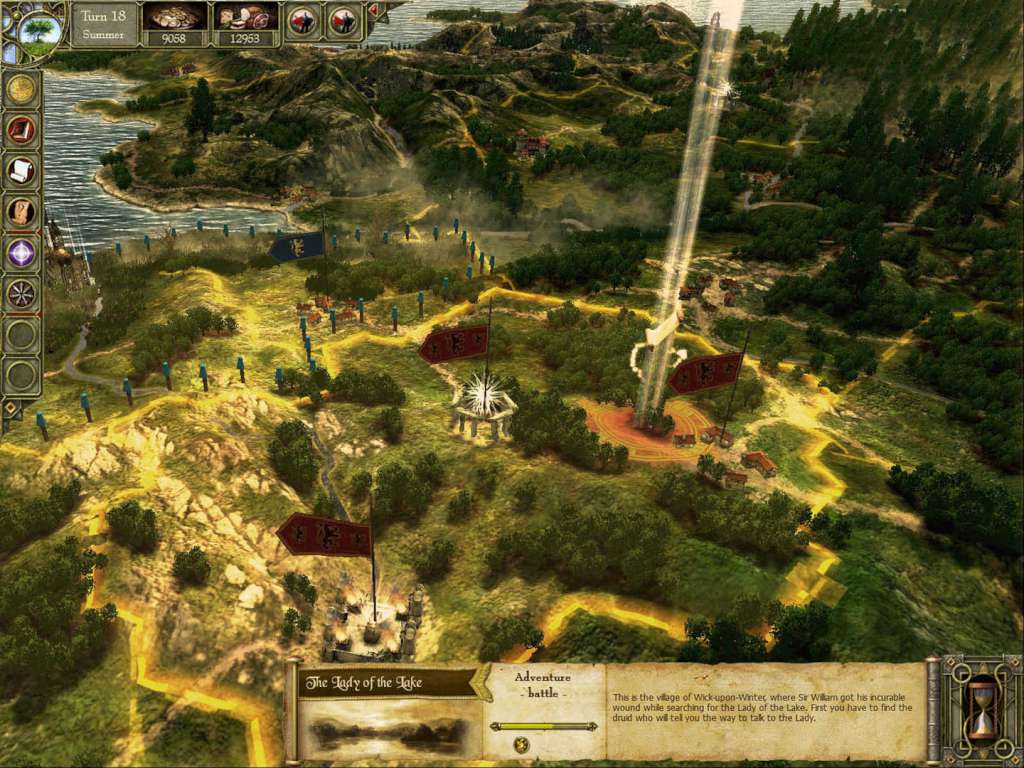

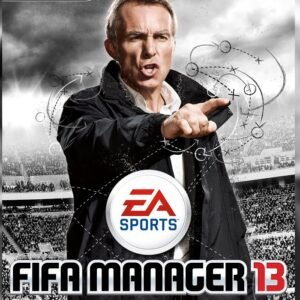



Reviews
There are no reviews yet.