Let’s Explore the Farm (Junior Field Trips) Steam CD Key
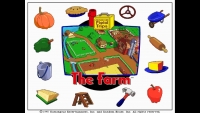



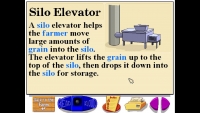

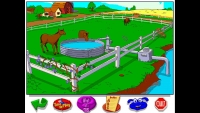

Description
The Farm captures all the fun, energy and excitement of a real working farm. Kids can visit the big red barn and watch a cow being milked. Take a peek inside the chicken coop and find out where eggs come from. Help harvest the corn and feed the pigs. Don't miss the pond- there's a beaver dam to explore. And that's only the beginning.
System requirements
Windows
- OS
- Windows 7 / 8.1 / 10
- Processor
- 1.0 GHz Processor
- Memory
- 512 MB RAM
- Graphics
- 100% DirectX compatible graphics
- Storage
- 100 MB available space
- Sound Card
- 100% DirectX compatible card or onboard sound
Mac
- OS
- OS X Leopard 10.7
- Processor
- 1.0 GHz Processor
- Memory
- 512 MB RAM
- Graphics
- 3D graphics card or onboard graphics compatible with OpenGL
- Storage
- 100 MB available space
- Sound Card
- 100% CoreAudio compatible card or onboard sound
Linux
- OS
- Ubuntu 14.04 LTS
- Processor
- 1.0 GHz Processor
- Memory
- 512 MB RAM
- Graphics
- 100% OpenGL accelerated card or onboard graphics
- Storage
- 100 MB available space
- Sound Card
- Any ALSA supported card on onboard audio
Activation details
Go to: http://store.steampowered.com/ and download STEAM client
Click "Install Steam" (from the upper right corner)
Install and start application, login with your Account name and Password (create one if you don't have).
Please follow these instructions to activate a new retail purchase on Steam:
Launch Steam and log into your Steam account.
Click the Games Menu.
Choose Activate a Product on Steam...
Follow the onscreen instructions to complete the process.
After successful code verification go to the "MY GAMES" tab and start downloading.
Click "Install Steam" (from the upper right corner)
Install and start application, login with your Account name and Password (create one if you don't have).
Please follow these instructions to activate a new retail purchase on Steam:
Launch Steam and log into your Steam account.
Click the Games Menu.
Choose Activate a Product on Steam...
Follow the onscreen instructions to complete the process.
After successful code verification go to the "MY GAMES" tab and start downloading.
Reviews
Only logged in customers who have purchased this product may leave a review.

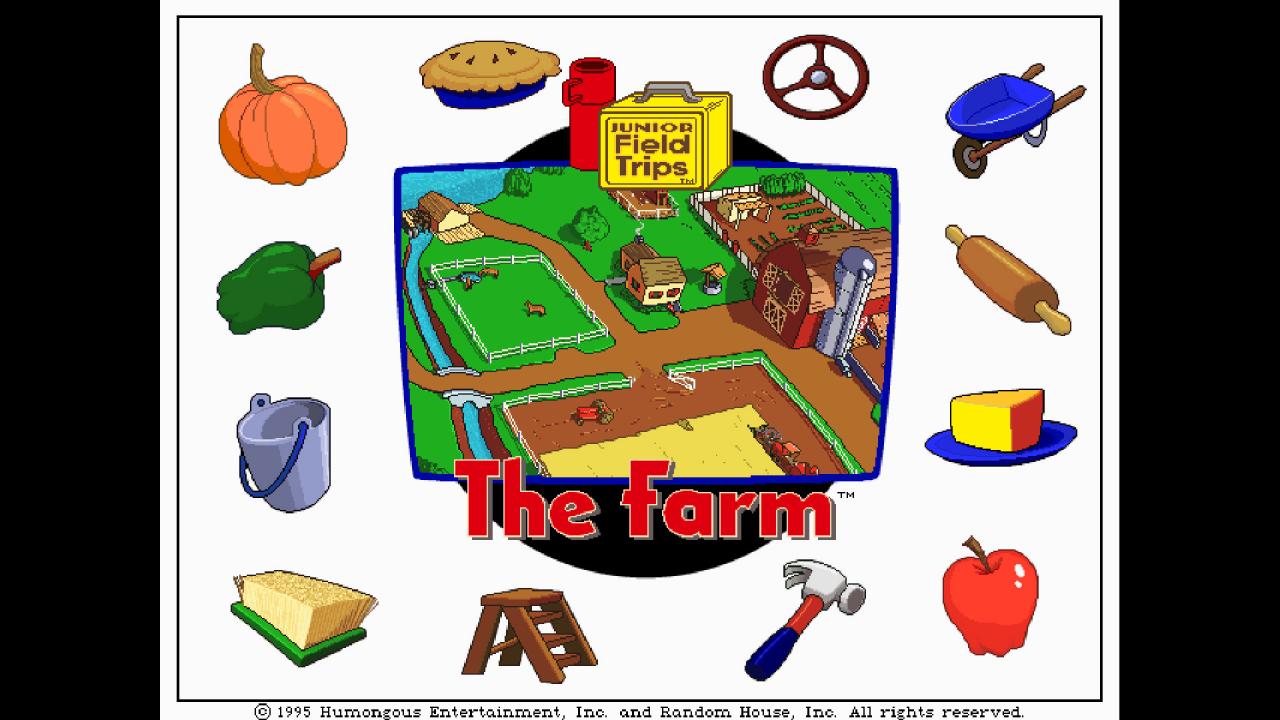
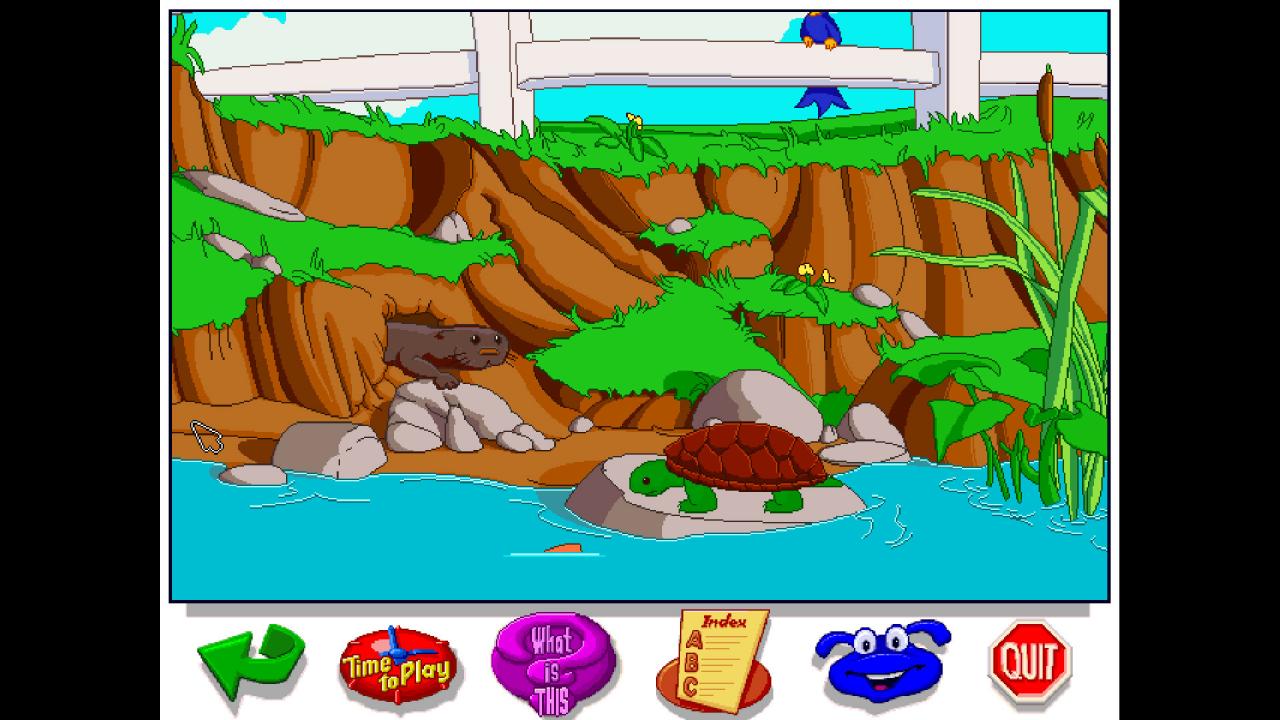
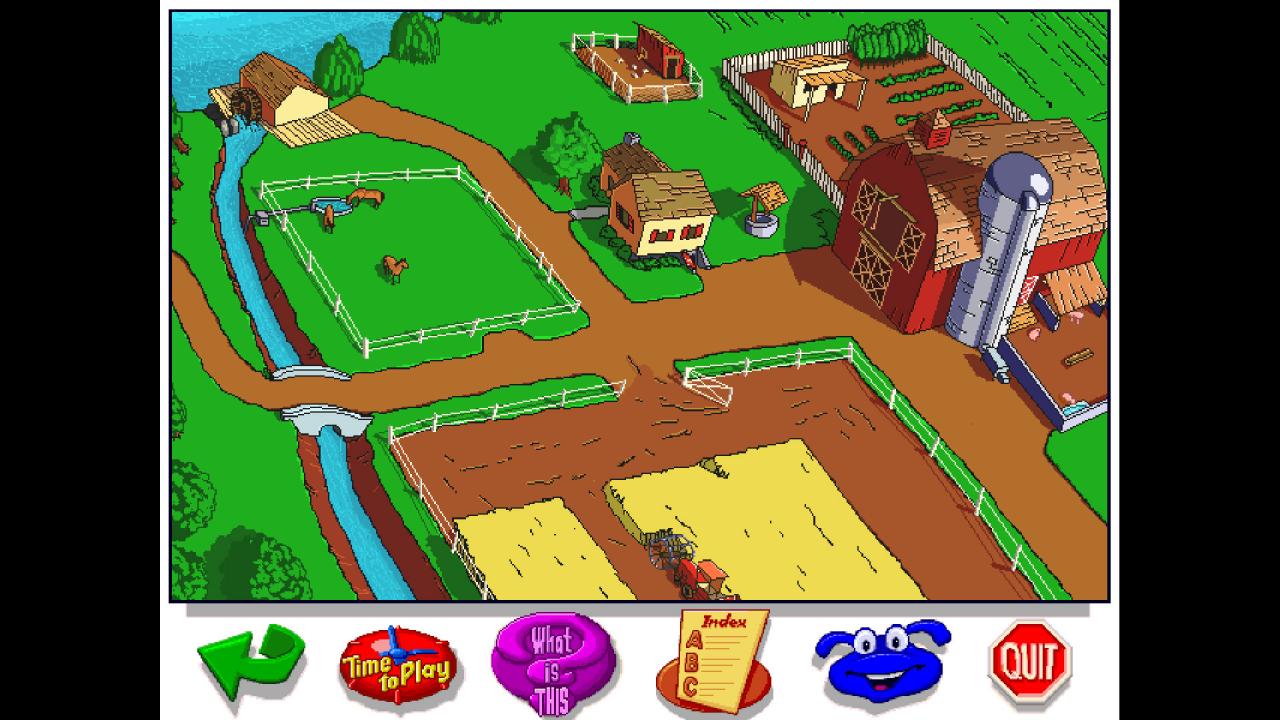

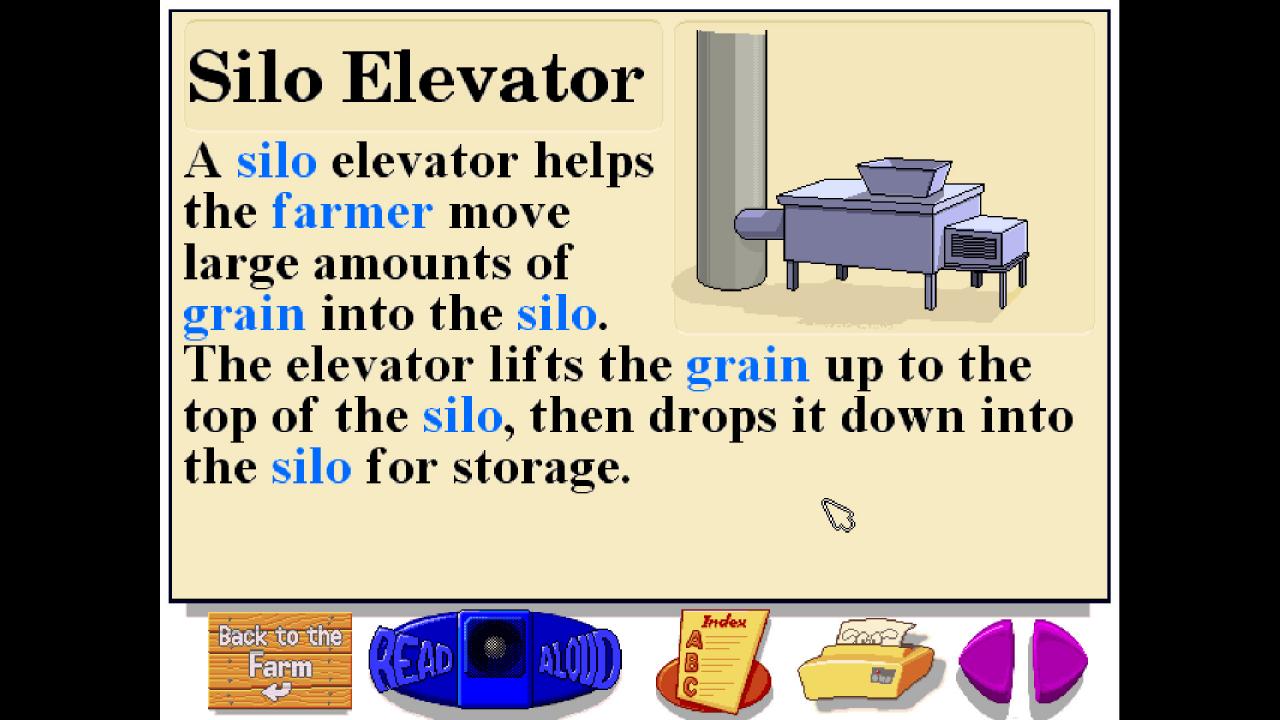
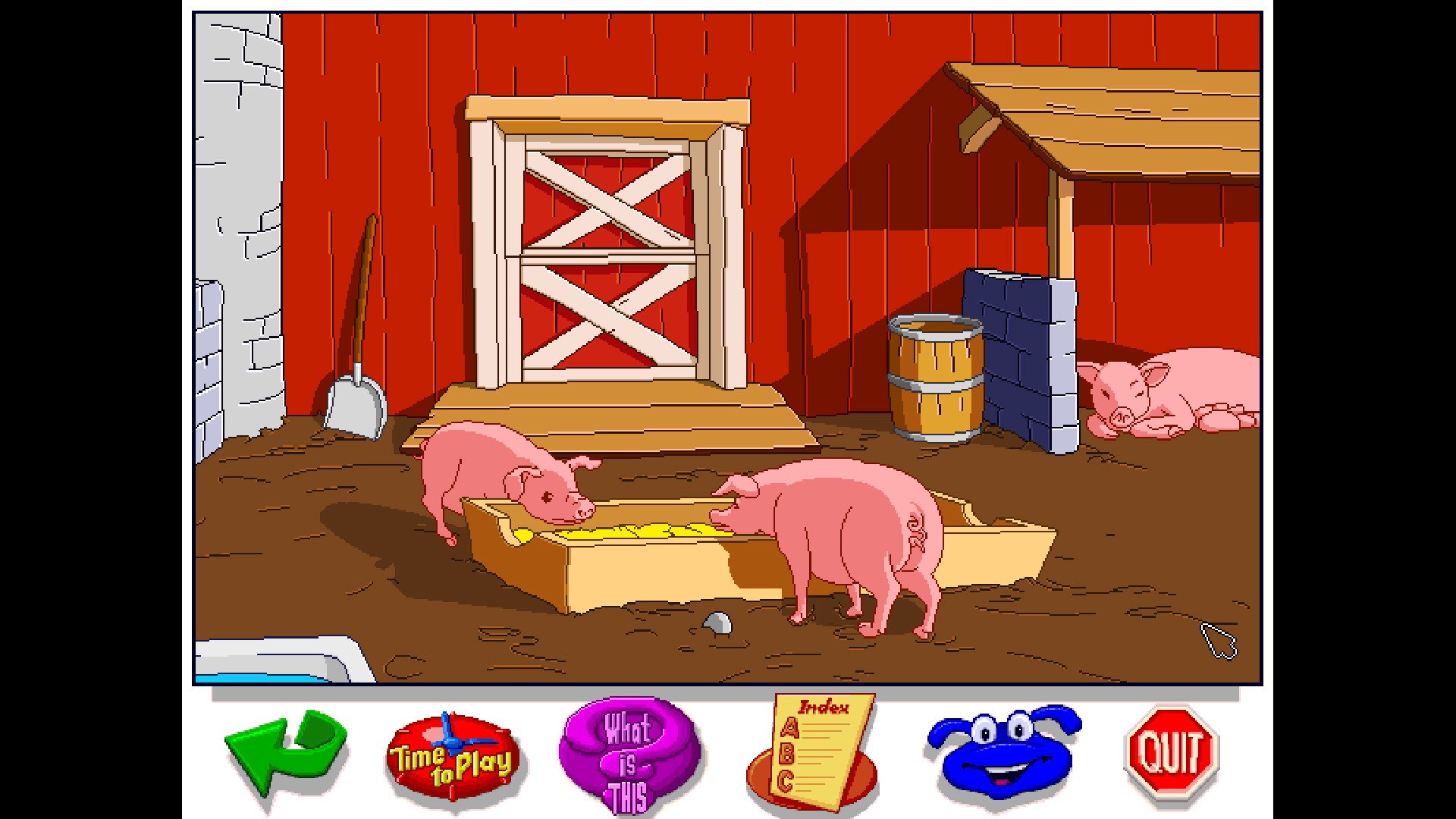
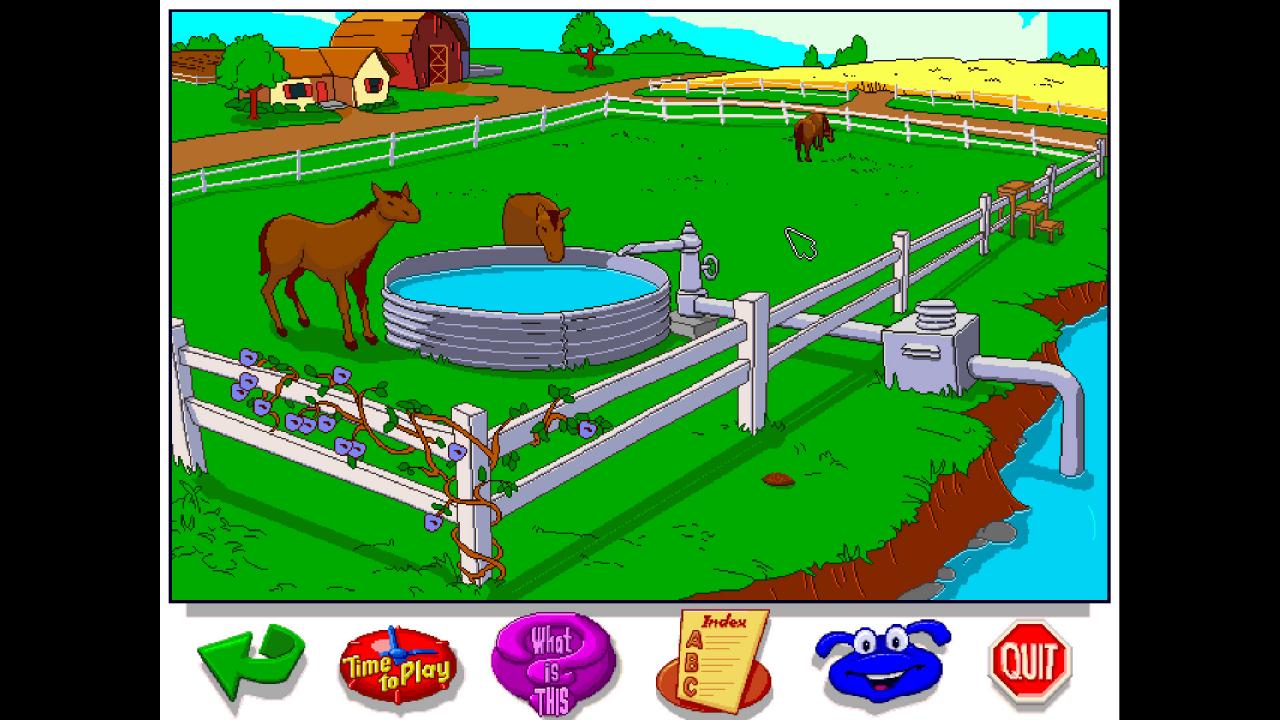


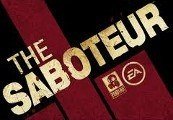
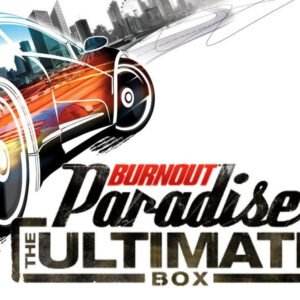

Reviews
There are no reviews yet.