Mafia III Digital Deluxe Edition for Mac Steam CD Key




Description
It’s 1968 and the rules have changed. After years in Vietnam, Lincoln Clay knows this truth: Family isn’t who you’re born with, it’s who you die for.
System requirements
Mac
Requires a 64-bit processor and operating system
- OS
- MacOS 10.12.4
- Processor
- Intel Core i5 (4 Cores) 3.2 GHz
- Memory
- 8 GB RAM
- Graphics
- AMD Radeon R9 M290X 2GB VRAM
- Storage
- 50 GB available space
Additional Notes: NOTICE: NVIDIA and INTEL video cards are NOT SUPPORTED to run Mafia III MacNOTICE: The game requires a minimum 2GB AMD video card. These are the ONLY supported Mac models: AMD FirePro D300, dual AMD FirePro D500, or dual AMD FirePro D700 (late 2013 MacPro) AMD Radeon R9 M290X or Radeon R9 M295X (late 2014 iMac) AMD Radeon R9 M380, M390, M395, or M395X (late 2015 iMac) AMD Radeon R9 M370X (mid 2015 and 2016 MBP) AMD Radeon Pro 450, 455, or 460 (late 2016 MBP)NOTICE: This game is not supported on volumes formatted as Mac OS Extended (CaseSensitive)
Activation details
"Please remember that we are NOT responsible for any problems that may arise from purchasing and using Steam Gifts. You are doing it at your own risk.
"Please note, that due to recent Valve Steam Gift policy update Steam Gifts for games that are covered by VAC ban program can no longer be added to Inventory. Make sure that you are logged in to the proper account before entering the link as Steam Gifts can be only added to your library or rejected.
How do I use a Steam gift given to me?
If you do not already have Steam, download and install Steam here. Once you have Steam installed, you will be prompted to create an account or login to an existing Steam account. If you do not have an account, please create one.
You will receive an e-mail containing a link that will open Steam allowing you to redeem your gift. After clicking the link, you will receive a notification at the top right corner in the Steam client informing that you have a new gift.
"Please note, that due to recent Valve Steam Gift policy update Steam Gifts for games that are covered by VAC ban program can no longer be added to Inventory. Make sure that you are logged in to the proper account before entering the link as Steam Gifts can be only added to your library or rejected.
How do I use a Steam gift given to me?
If you do not already have Steam, download and install Steam here. Once you have Steam installed, you will be prompted to create an account or login to an existing Steam account. If you do not have an account, please create one.
You will receive an e-mail containing a link that will open Steam allowing you to redeem your gift. After clicking the link, you will receive a notification at the top right corner in the Steam client informing that you have a new gift.
Reviews
Only logged in customers who have purchased this product may leave a review.




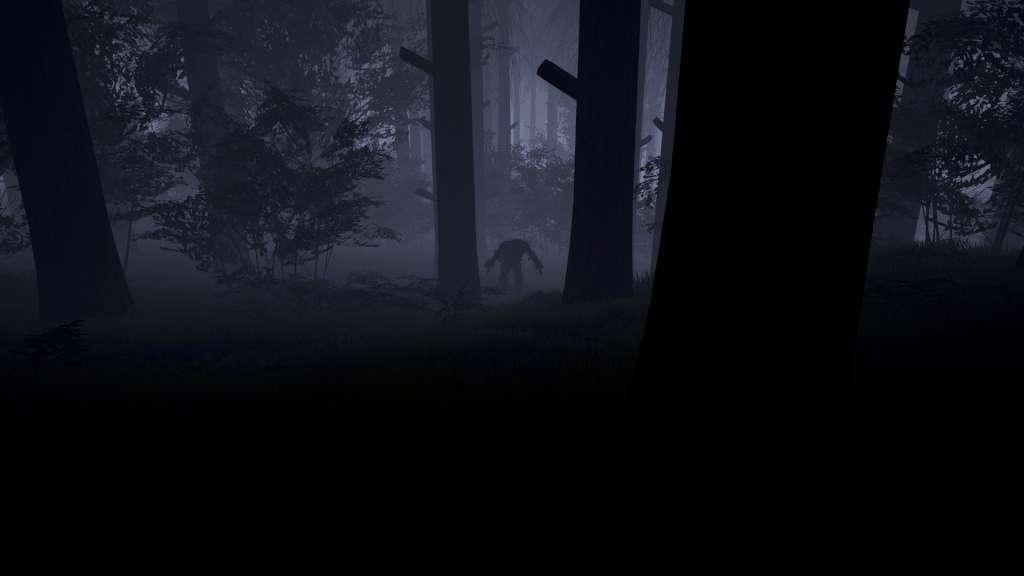





Reviews
There are no reviews yet.