Mercenary Kings: Reloaded Edition 4-Pack Steam Gift






Description
In this frantic 2D action game, you are part of the Mercenary Kings, the most skilled team of warriors-for-hire on Earth, but when your comrades have fallen and the fearsome forces of CLAW have seized an island-wide top secret Laboratory Base, you must do what it takes to stop them.But you're not going in unprepared! Your back-up is made of a crew of rogue geniuses and experts of their field! Able to craft & customize guns'n'blades or upgrading body armor, you've never been this ready to join the fight.Whether its solo or with friends, move out, cut down CLAW and save the world!
System requirements
Windows
- OS
- Vista or later
- Processor
- Intel Core™ Duo or faster
- Video Card
- OpenGL 3.0 compliant video card
- Memory
- 2 GB RAM
- Hard Drive
- 300 MB HD space
Mac
- OS
- Mac OS X v10.7 or later
- Processor
- Intel Core™ Duo or faster
- Video Card
- OpenGL 3.0 compliant video card
- Memory
- 2 GB RAM
- Hard Drive
- 300 MB HD space
Linux
- OS
- glibc 2.15+, 32/64-bit. S3TC support is NOT required.
- Processor
- Intel Core™ Duo or faster
- Video Card
- OpenGL 3.0 compliant video card
- Memory
- 2 GB RAM
- Hard Drive
- 300 MB HD space
Activation details
"Please remember that we are NOT responsible for any problems that may arise from purchasing and using Steam Gifts. You are doing it at your own risk.
"Please note, that due to recent Valve Steam Gift policy update Steam Gifts for games that are covered by VAC ban program can no longer be added to Inventory. Make sure that you are logged in to the proper account before entering the link as Steam Gifts can be only added to your library or rejected.
How do I use a Steam gift given to me?
If you do not already have Steam, download and install Steam here. Once you have Steam installed, you will be prompted to create an account or login to an existing Steam account. If you do not have an account, please create one.
You will receive an e-mail containing a link that will open Steam allowing you to redeem your gift. After clicking the link, you will receive a notification at the top right corner in the Steam client informing that you have a new gift.
"Please note, that due to recent Valve Steam Gift policy update Steam Gifts for games that are covered by VAC ban program can no longer be added to Inventory. Make sure that you are logged in to the proper account before entering the link as Steam Gifts can be only added to your library or rejected.
How do I use a Steam gift given to me?
If you do not already have Steam, download and install Steam here. Once you have Steam installed, you will be prompted to create an account or login to an existing Steam account. If you do not have an account, please create one.
You will receive an e-mail containing a link that will open Steam allowing you to redeem your gift. After clicking the link, you will receive a notification at the top right corner in the Steam client informing that you have a new gift.
Reviews
Only logged in customers who have purchased this product may leave a review.







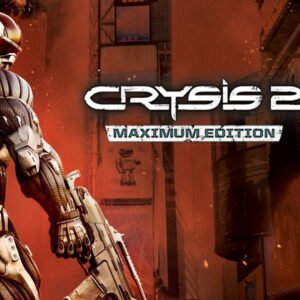



Reviews
There are no reviews yet.