Need For Speed: Undercover LATAM Steam Gift






Description
The Need for Speed series got another dose of Hollywood magic with the release of Undercover. Take on jobs and compete in races to prove yourself as you infiltrate and take down an international crime syndicate. As you win each race, you’ll go deeper into the underworld web that rules Tri-City… and then tear it apart right under their noses. You make the calls, but don’t break your cover: inside the car or out of it, one mistake here could be your last.
System requirements
Windows
Supported OS: Microsoft Windows® Windows XP (SP2), Windows Vista
Processor: Intel Pentium® 4 or equivalent, 3.0 GHz or faster
Memory: 5XP: 512 MB RAM / Vista: 1 GB RAM
Graphics: 128 MB or more, NVIDIA GeForce (6600 or better); ATI Radeon (9500 or better); Intel G45 Express Chipset
Drivers: DirectX® 9.0c (included) and latest video drivers
Hard Drive: 6.0 GB free space
Sound: DirectX 9.0c compatible sound card
INTERNET CONNECTION, ONLINE AUTHENTICATION AND ACCEPTANCE OF END USER LICENSE AGREEMENT REQUIRED TO PLAY. TO ACCESS ONLINE FEATURES, YOU MUST REGISTER ONLINE. ONLY ONE REGISTRATION IS AVAILABLE PER GAME. EA ONLINE TERMS & CONDITIONS AND FEATURE UPDATES CAN BE FOUND AT WWW.EA.COM. YOU MUST BE 13+ TO REGISTER WITH EA ONLINE. EA MAY RETIRE ONLINE FEATURES AFTER 30 DAYS NOTICE POSTED ON WWW.EA.COM.
Activation details
"Please remember that we are NOT responsible for any problems that may arise from purchasing and using Steam Gifts. You are doing it at your own risk.
"Please note, that due to recent Valve Steam Gift policy update Steam Gifts for games that are covered by VAC ban program can no longer be added to Inventory. Make sure that you are logged in to the proper account before entering the link as Steam Gifts can be only added to your library or rejected.
How do I use a Steam gift given to me?
If you do not already have Steam, download and install Steam here. Once you have Steam installed, you will be prompted to create an account or login to an existing Steam account. If you do not have an account, please create one.
You will receive an e-mail containing a link that will open Steam allowing you to redeem your gift. After clicking the link, you will receive a notification at the top right corner in the Steam client informing that you have a new gift.
"Please note, that due to recent Valve Steam Gift policy update Steam Gifts for games that are covered by VAC ban program can no longer be added to Inventory. Make sure that you are logged in to the proper account before entering the link as Steam Gifts can be only added to your library or rejected.
How do I use a Steam gift given to me?
If you do not already have Steam, download and install Steam here. Once you have Steam installed, you will be prompted to create an account or login to an existing Steam account. If you do not have an account, please create one.
You will receive an e-mail containing a link that will open Steam allowing you to redeem your gift. After clicking the link, you will receive a notification at the top right corner in the Steam client informing that you have a new gift.
Reviews
Only logged in customers who have purchased this product may leave a review.


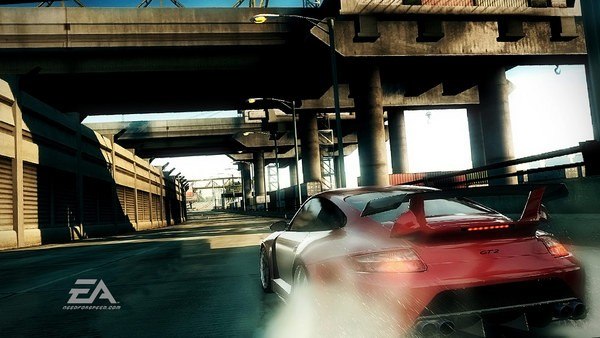





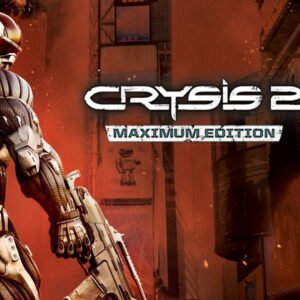
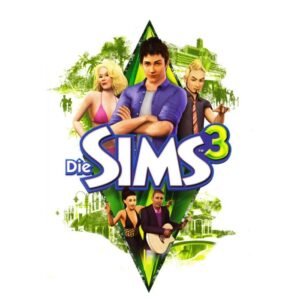

Reviews
There are no reviews yet.