PC Building Simulator Epic Games Account






Description
PC Building Simulator lets players get to grips and experiment with building their very own gaming PC, without the associated risks and costs. With tutorials to help master the basics and an array of accurate and lifelike components that function exactly as they would in real life.
System requirements
Windows
OS: Windows 7 or higher
Processor: Intel Core i5-2500K or AMD Athlon X4 740 (or equivalent)
Memory: 4 GB RAM
Graphics: GeForce GTX 660 (2048 MB) or Radeon R9 285 (2048 MB)
DirectX: Version 9.0c
Storage: 4 GB available space
Sound Card: DirectX compatible
Activation details
Go to: http://store.steampowered.com/ and download STEAM client
Click "Install Steam" (from the upper right corner)
Install and start application, login with your Account name and Password (create one if you don't have).
Please follow these instructions to activate a new retail purchase on Steam:
Launch Steam and log into your Steam account.
Click the Games Menu.
Choose Activate a Product on Steam...
Follow the onscreen instructions to complete the process.
After successful code verification go to the "MY GAMES" tab and start downloading.
Click "Install Steam" (from the upper right corner)
Install and start application, login with your Account name and Password (create one if you don't have).
Please follow these instructions to activate a new retail purchase on Steam:
Launch Steam and log into your Steam account.
Click the Games Menu.
Choose Activate a Product on Steam...
Follow the onscreen instructions to complete the process.
After successful code verification go to the "MY GAMES" tab and start downloading.
Reviews
Only logged in customers who have purchased this product may leave a review.









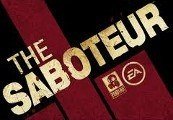

Reviews
There are no reviews yet.