Stellar Interface PC Steam CD Key
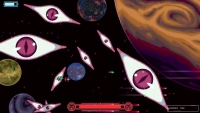
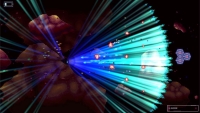
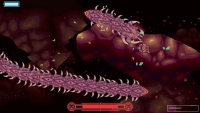



Description
Fight In Ever Changing Space Battles!Run through the universe, discover the numerous perks/consumables and their synergistic effects. Explore the randomly-generated galaxy to find merchants, unlock spacecrafts, collect StellarNetES Cartridges, checkmark your kills of the various galactic overlords.And die. A lot!Can you find the most outrageous perk combination to defeat the Last Overlord?
System requirements
Windows
Minimum:
OS *: Windows 7
Processor: Dual Core CPU 2 GHz
Memory: 2 GB RAM
Graphics: Nvidia GeForce 8000, ATI Radeon HD 4800 Series, Intel HD Graphics 3000
DirectX: Version 9.0
Storage: 900 MB available space
Sound Card: Any
Linux
Minimum:
OS: Ubuntu 14.04 or higher
Processor: Dual Core CPU 2 GHz
Memory: 2 GB RAM
Graphics: Nvidia GeForce 8000, ATI Radeon HD 4800 Series, Intel HD Graphics 3000
Storage: 10 MB available space
Sound Card: Any
Mac
Minimum:
OS: OS X Lion
Processor: Dual Core CPU 2 GHz
Memory: 2 GB RAM
Graphics: Nvidia GeForce 8000, ATI Radeon HD 4800 Series, Intel HD Graphics 3000
Storage: 900 MB available space
Sound Card: Any
Recommended:
OS: OS X Yosemite
Processor: Dual Core CPU 2 GHz
Memory: 2 GB RAM
Storage: 900 MB available space
Activation details
Go to: http://store.steampowered.com/ and download STEAM client
Click "Install Steam" (from the upper right corner)
Install and start application, login with your Account name and Password (create one if you don't have).
Please follow these instructions to activate a new retail purchase on Steam:
Launch Steam and log into your Steam account.
Click the Games Menu.
Choose Activate a Product on Steam...
Follow the onscreen instructions to complete the process.
After successful code verification go to the "MY GAMES" tab and start downloading.
Click "Install Steam" (from the upper right corner)
Install and start application, login with your Account name and Password (create one if you don't have).
Please follow these instructions to activate a new retail purchase on Steam:
Launch Steam and log into your Steam account.
Click the Games Menu.
Choose Activate a Product on Steam...
Follow the onscreen instructions to complete the process.
After successful code verification go to the "MY GAMES" tab and start downloading.
Reviews
Only logged in customers who have purchased this product may leave a review.

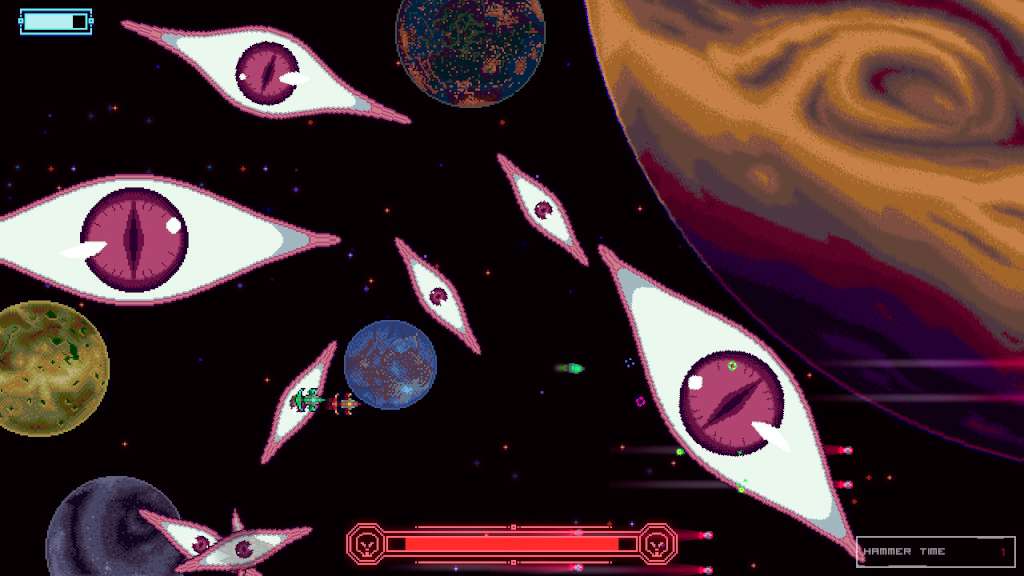
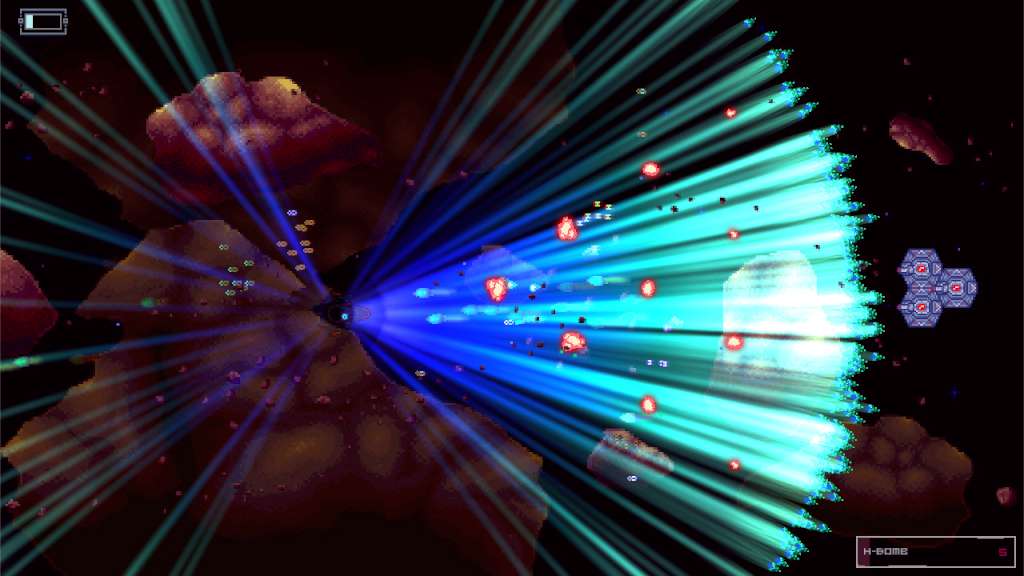

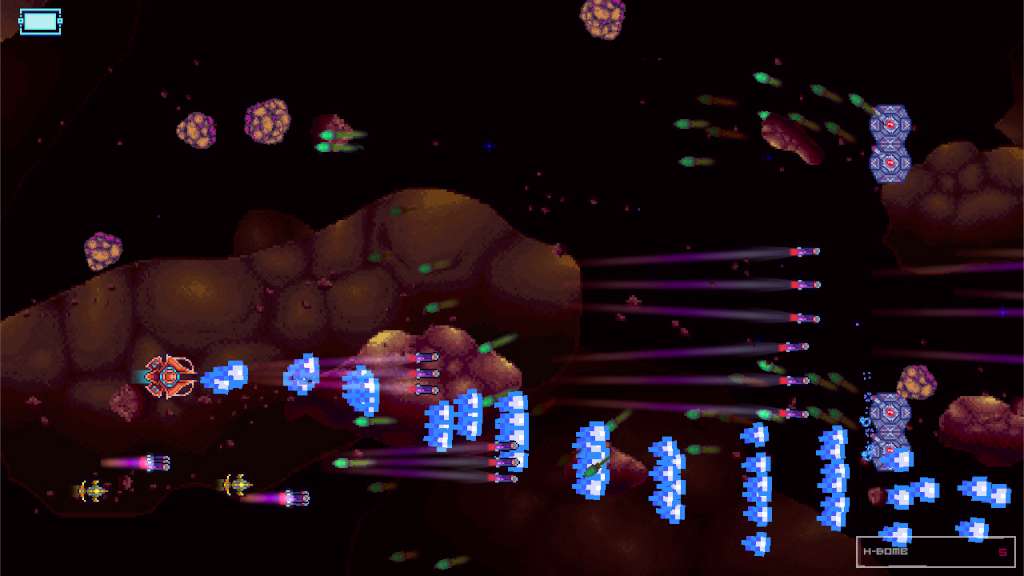





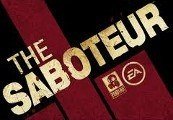
Reviews
There are no reviews yet.