Total War: ROME II – Hannibal at the Gates DLC RU VPN Required Steam CD Key






Description
Dropping you into the Western Mediterranean at the outbreak of the 2nd Punic War, Hannibal at the Gates features a new campaign map focused on the period that brought the ancient-world superpowers of Rome and Carthage to all-out war.
System requirements
Windows
- OS
- XP/ Vista / Windows 7 / Windows 8
- Processor
- 2 GHz Intel Dual Core processor / 2.6 GHz Intel Single Core processor
- Memory
- 2GB RAM
- Graphics
- 512 MB DirectX 9.0c compatible card (shader model 3, vertex texture fetch support).
- DirectX®
- 9.0c
- Hard Drive
- 35 GB HD space
- Additional
- Screen Resolution - 1024x768
Mac
- OS
- OS X 10.7.5
- Processor
- 1.7 GHz Intel Core i5
- RAM
- 4 GB RAM
- Hard Drive
- 25 GB
- Video Card
- 512 MB AMD Radeon HD 4850, NVidia GeForce 640 or Intel HD 4000
- Screen Resolution
- 1024x768.
- Unsupported graphics chipsets for Mac
- NVidia GeForce 9 series, GeForce 300 series, GeForce Quadro series, AMD Radeon HD 4000 series, Radeon HD 2000 series
Activation details
This is the Russian version of the game.Buy this product only if you understand the risk and at your own responsibility!
Russian IP address is required to activate the key on Steam!Use a Russian VPN to do so. (Quick & Easy Instructions here)
If you experience any issues redeeming the key, follow these instructions:
Open your Steam client, and log in to your account,
in the Steam settings, choose Account tab, then Manage Steam Guard Account Security and deauthorize all other devices,
close Steam client, and then start your VPN app,
open Steam client and login to your account. In your account details, update your store country to match your VPN location,
redeem the key in Steam.
Russian IP address is required to activate the key on Steam!Use a Russian VPN to do so. (Quick & Easy Instructions here)
If you experience any issues redeeming the key, follow these instructions:
Open your Steam client, and log in to your account,
in the Steam settings, choose Account tab, then Manage Steam Guard Account Security and deauthorize all other devices,
close Steam client, and then start your VPN app,
open Steam client and login to your account. In your account details, update your store country to match your VPN location,
redeem the key in Steam.
Reviews
Only logged in customers who have purchased this product may leave a review.







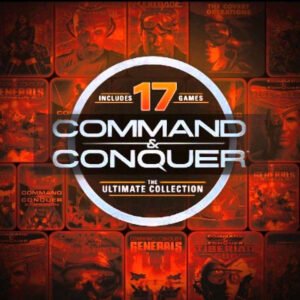



Reviews
There are no reviews yet.