We. The Revolution EU Steam CD Key





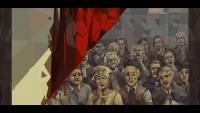


Description
Paris, the times of the French Revolution. The Player controls a Judge – an alcoholic and a gambler – of The Revolutionary Tribunal. His objective is to preside over court proceedings, judging people brought in front of him – revolutionaries and their enemies, criminals and ordinary citizens. Along the course of the story, the protagonist will be expanding his influence over XVIIIth-century Paris, but at the same time will be forced to fight for the lives of his family and his own.
System requirements
Windows
- OS
- Windows 7 SP1 / 8.1 / 10
- Processor
- 3.0 GHz Dual-Core - Intel Core 2 Duo E8400
- Memory
- 4 GB RAM
- Graphics
- 512 MB VRAM, Intel HD 4400 / NVIDIA GeForce 9600GT / AMD Radeon HD 3850
- DirectX
- Version 11
- Storage
- 4 GB available space
Mac
- OS
- Mavericks 10.9
- Processor
- 2.66 GHz Dual-Core - Intel Core 2 Duo E8135
- Memory
- 4 GB RAM
- Graphics
- 512 MB VRAM, NVIDIA GeForce 9400M / AMD Radeon HD 2600 Pro
- Storage
- 4 GB available space
Linux
- OS
- Ubuntu 14.04+ / SteamOS+
- Processor
- 3.0 GHz Dual-Core - Intel Core 2 Duo E8400
- Memory
- 4 GB RAM
- Graphics
- 512 MB VRAM - NVIDIA GeForce 9600GT / AMD Radeon HD 3850
- Storage
- 4 GB available space
Activation details
Go to: http://store.steampowered.com/ and download STEAM client
Click "Install Steam" (from the upper right corner)
Install and start application, login with your Account name and Password (create one if you don't have).
Please follow these instructions to activate a new retail purchase on Steam:
Launch Steam and log into your Steam account.
Click the Games Menu.
Choose Activate a Product on Steam...
Follow the onscreen instructions to complete the process.
After successful code verification go to the "MY GAMES" tab and start downloading.
Click "Install Steam" (from the upper right corner)
Install and start application, login with your Account name and Password (create one if you don't have).
Please follow these instructions to activate a new retail purchase on Steam:
Launch Steam and log into your Steam account.
Click the Games Menu.
Choose Activate a Product on Steam...
Follow the onscreen instructions to complete the process.
After successful code verification go to the "MY GAMES" tab and start downloading.
Reviews
Only logged in customers who have purchased this product may leave a review.







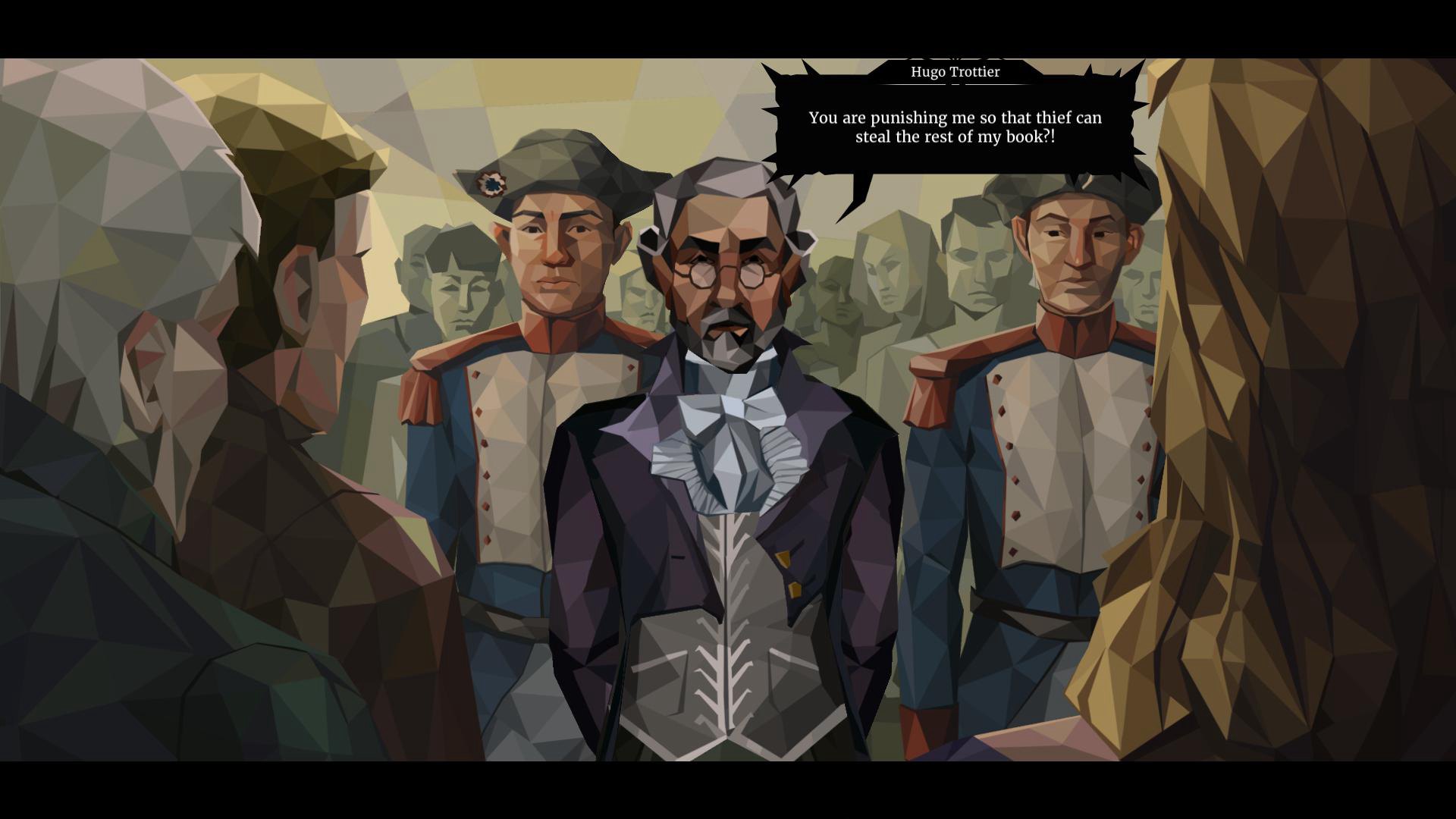
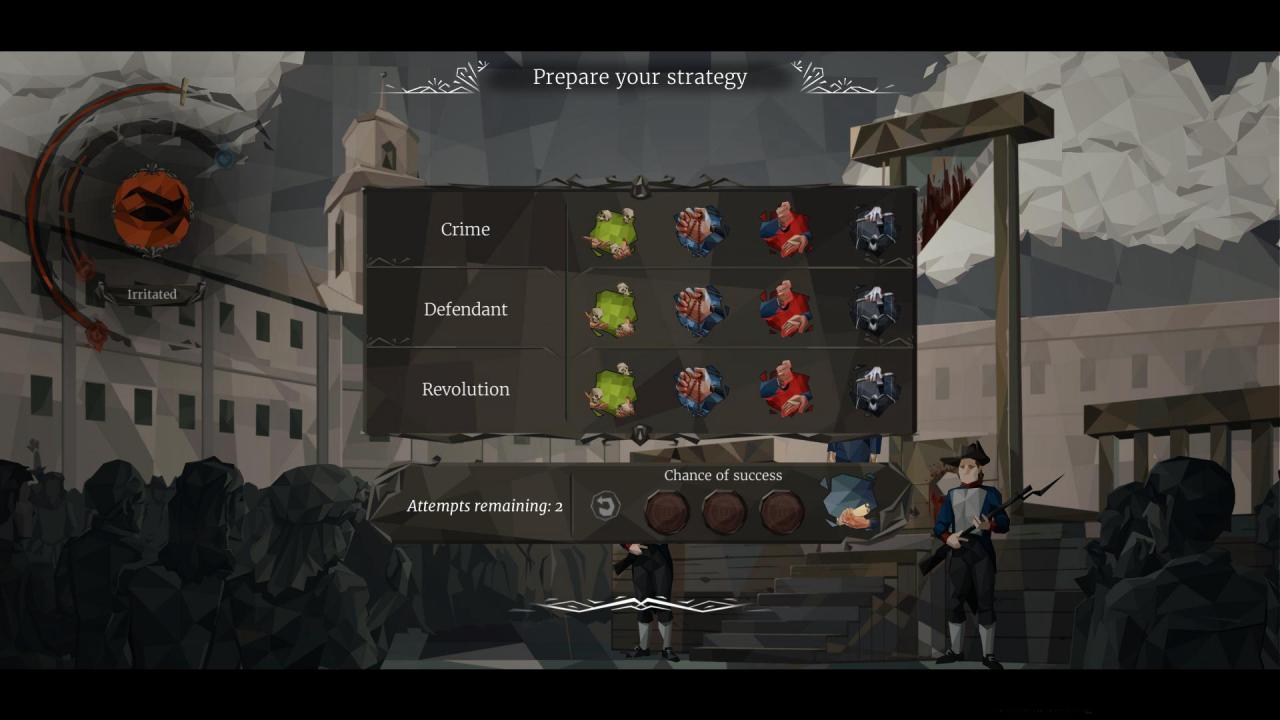


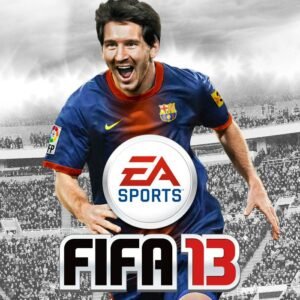
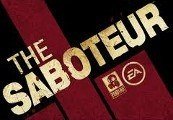
Reviews
There are no reviews yet.